Voice command offers hands-free operation, enabling you to interact with devices through spoken instructions, which is ideal for multitasking and accessibility. Gesture control provides intuitive, touchless navigation using physical movements, enhancing user engagement and precision; explore the full article to understand which technology best suits your needs.
Table of Comparison
| Feature | Voice Command | Gesture Control |
|---|---|---|
| Input Method | Verbal speech recognition | Hand or body movement detection |
| Use Environment | Quiet to moderate noise required | Lighting and clear visibility needed |
| Accuracy | High with clear pronunciation | Depends on sensor precision |
| Hands-Free | Yes, fully hands-free interaction | Yes, but requires deliberate gestures |
| Learning Curve | Low, natural language | Moderate, specific gesture sets |
| Accessibility | Good for mobility impairments | Good for vocal impairments |
| Response Speed | Instant to a few seconds | Instant |
| Common Use Cases | Smart assistants, home automation | AR/VR, gaming, touchless interfaces |
Introduction to Voice Command and Gesture Control
Voice command technology enables users to interact with devices using spoken language, leveraging advanced speech recognition and natural language processing algorithms. Gesture control relies on sensors and cameras to interpret physical movements, allowing intuitive, touch-free interaction with digital interfaces. Both technologies enhance user experience by providing hands-free operation, but differ in input modality and application suitability.
How Voice Command Technology Works
Voice command technology operates by capturing spoken words through microphones, converting audio signals into digital data using automatic speech recognition (ASR) algorithms, and then interpreting the commands via natural language processing (NLP) systems. These technologies analyze phonetic patterns and context to accurately transcribe and understand user intent, enabling devices to execute tasks or respond accordingly. Integration with AI ensures continuous learning and improvement in recognizing diverse speech patterns and languages, enhancing overall voice interaction accuracy.
Understanding Gesture Control Systems
Gesture control systems use sensors and cameras to detect and interpret physical movements, enabling intuitive interaction without touch. These systems rely on technologies like infrared, ultrasonic sensors, and computer vision to recognize hand gestures, body positions, or facial expressions. Understanding gesture control can enhance Your ability to navigate devices or applications in environments where voice commands might be impractical or cumbersome.
Key Differences Between Voice and Gesture Interfaces
Voice command interfaces rely on spoken language recognition to interpret user instructions, enabling hands-free operation and accessibility in diverse environments. Gesture control interfaces detect physical movements or hand signals through sensors or cameras, offering intuitive interaction without verbal input, ideal for noisy or silent contexts. The primary distinction lies in the mode of input--auditory versus visual--each suited to specific use cases and user preferences for seamless human-computer interaction.
Usability: When to Choose Voice Command
Voice command excels in usability scenarios where hands-free operation is crucial, such as driving, cooking, or multitasking. It is ideal for users with limited mobility or when precise, quick input is needed without visual attention. Voice recognition technology continues to improve in accuracy, making voice commands more reliable for controlling smart devices and applications in noisy or dynamic environments.
Advantages of Gesture Control in Modern Devices
Gesture control offers a more intuitive and hands-free way to interact with modern devices, enhancing user convenience in environments where voice commands may be impractical, such as noisy or quiet settings. It provides precise control through natural movements, allowing faster navigation and execution of tasks without relying on verbal input. Your experience becomes more seamless as gesture control supports accessibility for users with speech impairments and enables discreet device operation.
Accessibility: Which Interface is More Inclusive?
Voice command interfaces provide greater accessibility for users with limited mobility or vision impairments by enabling hands-free operation through speech recognition technology. Gesture control systems can be challenging for individuals with motor disabilities or limited dexterity, as they require precise physical movements and spatial awareness. Inclusive design favors voice commands for broader usability across diverse physical abilities, enhancing independent interaction with technology.
Security and Privacy in Voice vs Gesture Control
Voice command systems often transmit data to cloud servers for processing, raising concerns about unauthorized access and potential eavesdropping, while gesture control processes inputs locally, offering enhanced privacy by minimizing data exposure. Your sensitive information is more vulnerable in voice control due to continuous microphone activation and storage of voice patterns, whereas gesture control limits data collection to physical movements without capturing verbal content. Choosing gesture control can improve security by reducing risks associated with voice data interception and unauthorized voice profile usage.
Future Trends in Voice and Gesture Technologies
Future trends in voice command technology emphasize enhanced natural language processing and context-aware interactions, enabling more personalized and intuitive user experiences. Gesture control is advancing with improved sensor accuracy and machine learning algorithms, allowing for more precise and diverse gesture recognition across various devices. Your interaction with these technologies will become increasingly seamless as integration of voice and gesture controls creates multimodal interfaces for smarter environments.
Conclusion: Which Control Method Suits You Best?
Voice command offers hands-free convenience and quick interaction, ideal for multitasking and accessibility needs, while gesture control excels in environments requiring touchless, intuitive input without noise interference. Choosing the best control method depends on your specific context--voice is suited for dynamic, vocal-friendly settings, whereas gestures work well in silent or hygiene-sensitive scenarios. Assessing your daily usage patterns, device compatibility, and environment will guide the optimal choice between voice command and gesture control.
Voice command vs Gesture control Infographic
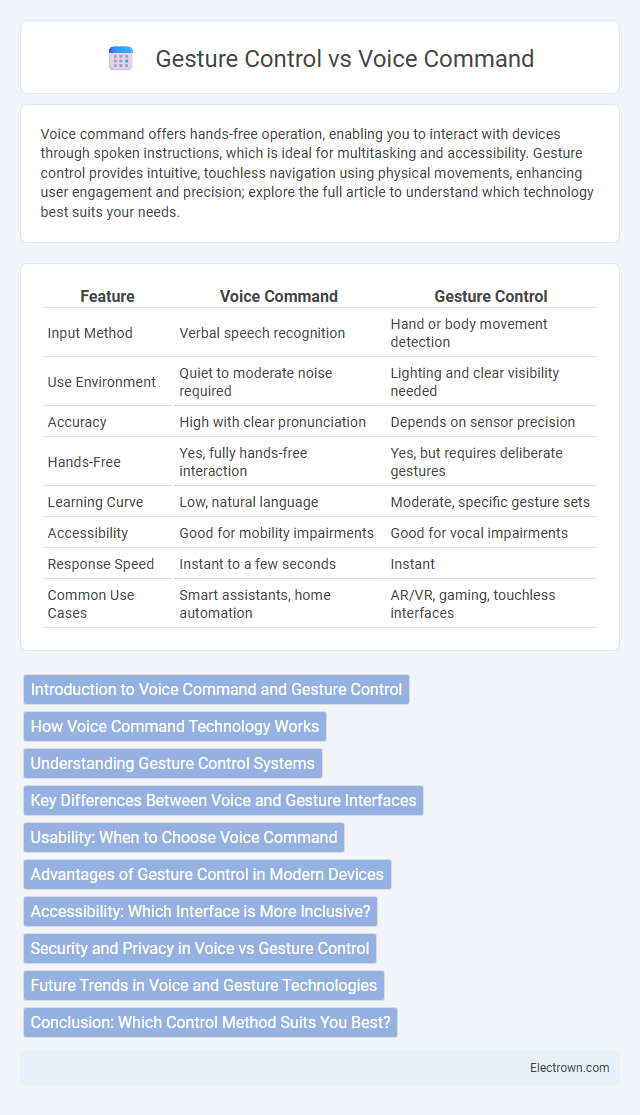
 electrown.com
electrown.com