Choosing between a 144Hz and 240Hz monitor depends on your gaming preferences and hardware capabilities, as the higher refresh rate offers smoother motion and reduced input lag, enhancing reaction time in fast-paced games. Explore the article to understand which monitor best suits your setup and gaming experience.
Table of Comparison
| Feature | 144Hz Monitor | 240Hz Monitor |
|---|---|---|
| Refresh Rate | 144 Hertz | 240 Hertz |
| Motion Smoothness | Good for gaming and multimedia | Superior for competitive gaming |
| Response Time | Typically 1-4 ms | Typically 1 ms or lower |
| Input Lag | Low input lag | Minimal input lag, better precision |
| Gaming Experience | Smooth, reliable | Ultra-smooth, highly responsive |
| Price Range | Moderate, affordable | Higher, premium pricing |
| System Requirements | Moderate GPU requirements | High GPU power needed for max performance |
| Best For | Casual and serious gamers | Professional esports and competitive gaming |
Introduction: Why Refresh Rate Matters
A higher refresh rate, such as 240Hz compared to 144Hz, dramatically improves motion clarity and reduces screen tearing, making fast-paced visuals smoother and more immersive. Gamers and professionals relying on precise visual feedback will notice enhanced responsiveness and reduced input lag with a 240Hz monitor. Your experience is elevated through more fluid gameplay and sharper motion details, which can provide a competitive edge in high-speed scenarios.
Understanding 144Hz and 240Hz Monitors
144Hz and 240Hz monitors differ primarily in refresh rates, with 240Hz offering smoother motion and reduced motion blur for fast-paced gaming or professional applications. A 144Hz monitor refreshes the image 144 times per second, providing a balance between fluid visuals and affordability, while a 240Hz monitor delivers 240 updates per second, enhancing responsiveness and clarity during high-frame-rate content. Choosing between 144Hz and 240Hz depends on the user's hardware capabilities, game types, and sensitivity to motion fluidity.
Key Differences: 144Hz vs 240Hz
A 240Hz monitor offers a higher refresh rate than a 144Hz monitor, resulting in smoother motion and reduced motion blur, especially noticeable in fast-paced gaming. The 240Hz displays can provide up to 67% more frames per second than 144Hz monitors, enhancing responsiveness and precision for competitive esports players. While 144Hz is sufficient for most gamers seeking a fluid experience, 240Hz monitors deliver a more refined visual clarity that can give a competitive edge in high-speed, reaction-based gameplay.
Gaming Performance Comparison
A 240Hz monitor delivers smoother motion and faster response times compared to a 144Hz display, enhancing your gaming performance with reduced motion blur and input lag. Competitive gamers benefit from the higher refresh rate by experiencing more precise tracking of fast-moving targets and quicker reactions in high-paced games. However, to fully utilize a 240Hz monitor, your PC hardware must consistently output high frame rates, making the performance gap more noticeable in systems capable of 200+ FPS.
Visual Smoothness and Motion Clarity
A 240Hz monitor offers significantly smoother visuals and enhanced motion clarity compared to a 144Hz display, making fast-paced gaming and action scenes appear more fluid and responsive. The higher refresh rate reduces motion blur and input lag, providing a clearer and more precise image during rapid movements. Gamers and professionals requiring ultra-smooth transitions benefit from the improved temporal resolution delivered by 240Hz panels.
System Requirements for 240Hz
240Hz monitors demand significantly higher system requirements compared to 144Hz displays, primarily needing a powerful GPU such as an NVIDIA RTX 3070 or AMD Radeon RX 6800 to consistently achieve frame rates close to 240 FPS. A high-refresh-rate monitor at 240Hz also benefits from a CPU with strong single-core performance, like an Intel Core i7-12700K or AMD Ryzen 7 5800X, to minimize bottlenecks in fast-paced games. Additionally, sufficient RAM (16GB or more) ensures smooth gameplay and optimal performance when pushing frame rates beyond 144Hz.
Competitive Gaming: Is 240Hz Worth It?
A 240Hz monitor offers a higher refresh rate than a 144Hz display, providing smoother motion and reduced input lag crucial for competitive gaming, especially in fast-paced FPS titles like CS:GO and Valorant. Professional esports players often prefer 240Hz for the enhanced responsiveness and fluidity, which can translate to faster reaction times and improved accuracy. However, the noticeable difference depends on the player's skill level and the GPU's capability to consistently deliver high frame rates matching the monitor's refresh rate.
Price vs. Performance Analysis
A 144Hz monitor offers a significant performance boost over standard 60Hz displays, delivering smoother motion ideal for gaming and fast-paced content at a more affordable price point. While 240Hz monitors provide even higher refresh rates and marginally improved responsiveness, the price premium is substantial and often yields diminishing returns for most users. Your choice depends on whether the slight performance edge justifies the extra cost based on your gaming preferences and budget.
Which Monitor is Best for You?
A 144Hz monitor provides smooth visuals ideal for most gamers and everyday users, balancing performance and cost effectively. A 240Hz monitor offers superior refresh rates suited for competitive esports players requiring ultra-fast response times and minimal motion blur. Choose a 144Hz display for general gaming and multimedia, while a 240Hz monitor benefits professionals and enthusiasts prioritizing peak performance.
Final Verdict: 144Hz or 240Hz?
Choosing between a 144Hz and 240Hz monitor ultimately depends on your specific use case and hardware capabilities. Gamers seeking ultra-smooth motion and faster response times in competitive esports may benefit from a 240Hz monitor, especially when paired with a high-end GPU capable of delivering frame rates close to 240 FPS. For most users, including casual gamers and content creators, a 144Hz monitor provides excellent performance with better affordability and less demand on system resources.
144Hz vs 240Hz Monitor Infographic
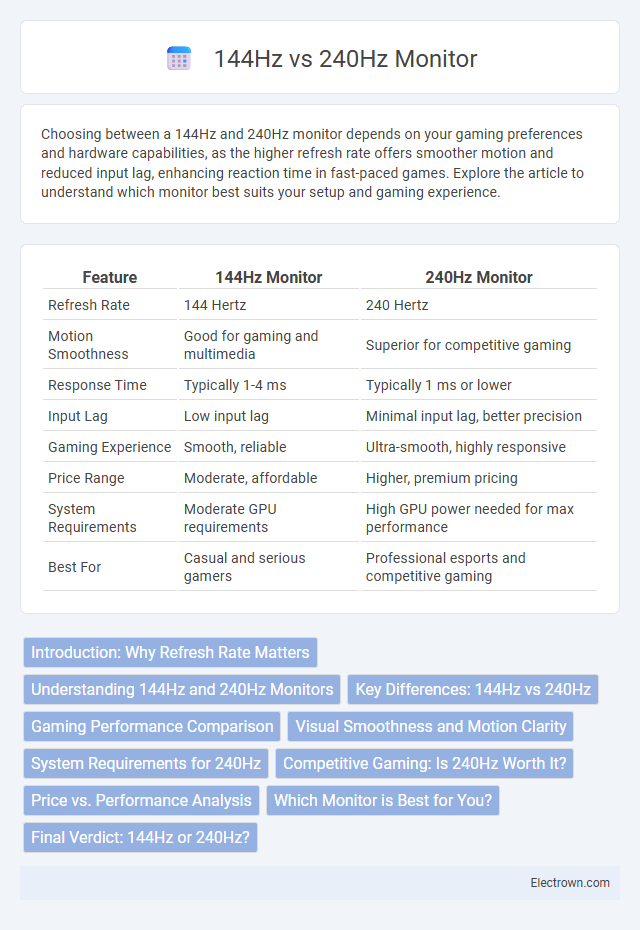
 electrown.com
electrown.com