Google TV offers a more intuitive, personalized interface with advanced content recommendations compared to the traditional Android TV platform, which focuses on direct app access and customization. Discover how these differences can enhance Your streaming experience by exploring the rest of this article.
Table of Comparison
| Feature | Google TV | Android TV |
|---|---|---|
| Interface | Content-driven, personalized home screen | App-focused, simple grid layout |
| Launch Year | 2020 | 2014 |
| Operating System Base | Built on Android 10 and up | Runs on various Android versions, typically Android 9+ |
| Content Aggregation | Yes - combines apps and streaming services | Limited content aggregation |
| Google Assistant Integration | Deep integration with voice commands | Available, but less seamless |
| Personalization | Profiles and watchlist for tailored recommendations | Basic personalization options |
| App Store | Google Play Store optimized for TV | Google Play Store for TV |
| Device Support | Chromecast with Google TV, smart TVs from Sony, TCL | Widespread on smart TVs, set-top boxes, and streaming devices |
| Updates | Regular updates with new features and UI improvements | Less frequent updates, mainly security patches |
Introduction to Google TV and Android TV
Google TV is a user interface built on top of Android TV that enhances content discovery and personalization by aggregating streaming services into a unified experience. Android TV serves as the underlying operating system developed by Google for smart TVs and media players, providing app support and Google Assistant integration. Google TV's interface simplifies navigation by offering tailored recommendations based on user preferences and watch history, distinguishing it from the standard Android TV layout.
Key Differences Between Google TV and Android TV
Google TV serves as an advanced user interface built on top of Android TV, offering a more personalized content discovery experience with curated recommendations and integrated streaming services. Android TV functions primarily as the operating system platform providing core functionalities, app compatibility, and device control. Key differences lie in Google TV's enhanced interface, improved content aggregation, and emphasis on user personalization compared to Android TV's foundational OS capabilities.
User Interface Comparison
Google TV features a streamlined, content-centric user interface that prioritizes personalized recommendations and a unified search experience, enhancing Your ability to find movies, shows, and apps quickly. Android TV offers a more traditional grid-based layout with separate rows for apps and content, which may require more navigation effort compared to Google TV's integrated design. Google TV's use of AI-driven personalization makes it more intuitive and user-friendly, setting it apart from the classic, app-focused interface of Android TV.
Content Discovery and Recommendations
Google TV enhances content discovery and recommendations by utilizing a unified interface that aggregates content from multiple streaming services, personalized based on user preferences and watch history. Android TV relies more on individual app interfaces and offers less integrated suggestions, often requiring manual navigation through apps. The machine learning-driven algorithms in Google TV provide smarter, contextually relevant recommendations, improving overall user experience.
App Availability and Compatibility
Google TV offers a more curated app experience optimized for content discovery and integration, while Android TV supports a wider range of apps due to its open platform, making it highly compatible with existing Android applications. You'll find that most apps available on Android TV are accessible on Google TV, but Google TV prioritizes streaming services and smart home integration for seamless user experience. Developers often tailor apps specifically for Google TV's interface, enhancing usability compared to the broader but less specialized Android TV ecosystem.
Voice Assistant Integration
Google TV offers seamless voice assistant integration with Google Assistant, allowing users to control their smart home devices, search content, and manage daily tasks using natural language commands. Android TV also supports Google Assistant, but Google TV's interface is more deeply integrated, providing faster access to personalized recommendations and contextual voice responses. This enhanced voice assistant capability on Google TV creates a more intuitive and efficient user experience compared to the traditional Android TV platform.
Performance and System Updates
Google TV offers a more streamlined interface with faster performance due to its optimized software layer built on top of Android TV, resulting in smoother navigation and app responsiveness. Both platforms run on the same underlying Android OS, but Google TV typically receives quicker system updates and security patches directly from Google, enhancing device longevity and performance stability. When choosing between the two, your experience will benefit most from Google's commitment to timely updates and enhanced user interface improvements.
Device Support and Availability
Google TV is available on select streaming devices like Chromecast with Google TV and certain smart TVs from brands such as Sony and TCL, offering a more curated and user-friendly interface. Android TV supports a broader range of devices, including smart TVs, set-top boxes, and streaming sticks from various manufacturers like NVIDIA Shield, Philips, and Xiaomi, providing extensive compatibility and flexibility. While Google TV serves as a revamped interface built on Android TV, the latter remains widely accessible across more diverse hardware options globally.
Price and Value Considerations
Google TV often comes integrated with newer smart TVs and offers an intuitive interface for a competitive price, making it a strong value choice for users seeking seamless content discovery and personalized recommendations. Android TV, found on a wider range of devices including budget-friendly streaming sticks and set-top boxes, provides extensive app compatibility and customizable features, often at a lower upfront cost. Evaluating price against functionality, users prioritizing the latest UI and integrated Google services may prefer Google TV, while those seeking affordability and broad hardware options might lean towards Android TV.
Which Should You Choose?
Google TV offers a more user-friendly interface with personalized content recommendations, making it ideal for users seeking an intuitive streaming experience. Android TV provides greater customization options and supports a wider range of apps, suitable for tech-savvy users who want flexibility. Your choice depends on whether you prioritize ease of use with curated content (Google TV) or advanced customization and app variety (Android TV).
Google TV vs Android TV Infographic
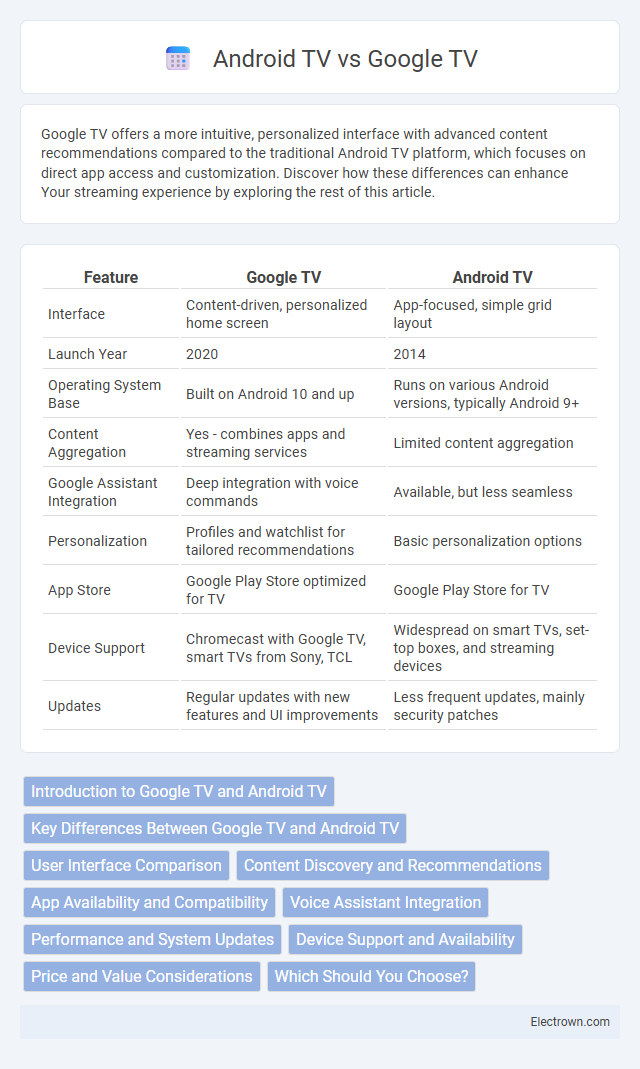
 electrown.com
electrown.com