USB 3.1 offers faster data transfer speeds up to 10 Gbps compared to USB 3.0's 5 Gbps, improving performance for high-demand devices and reducing transfer times significantly. Explore the rest of the article to understand how these differences impact Your device compatibility and overall user experience.
Table of Comparison
| Feature | USB 3.0 | USB 3.1 |
|---|---|---|
| Release Year | 2008 | 2013 |
| Data Transfer Speed | Up to 5 Gbps | Up to 10 Gbps |
| Backward Compatibility | Compatible with USB 2.0 | Compatible with USB 3.0 and USB 2.0 |
| Connector Types | Standard USB Type-A, USB Type-B, Micro-B | Standard USB Type-A, USB Type-C, USB Type-B |
| Power Delivery | Up to 4.5 W (900 mA at 5V) | Up to 100 W (with USB PD) |
| Alternate Modes Support | No | Yes (e.g., DisplayPort over USB-C) |
| Usage | Standard for external drives, peripherals | Enhanced speed and power for next-gen devices |
Introduction to USB 3.0 and USB 3.1
USB 3.0, launched in 2008, introduced data transfer speeds up to 5 Gbps, significantly improving over USB 2.0's 480 Mbps. USB 3.1, released in 2013, doubled the maximum transfer rate to 10 Gbps and added enhanced data encoding for faster and more efficient communication. Both standards support backward compatibility with previous USB versions, ensuring broad device connectivity.
USB 3.0 vs USB 3.1: Key Differences
USB 3.0 supports data transfer speeds up to 5 Gbps, while USB 3.1 doubles the bandwidth to 10 Gbps, enhancing file transfer efficiency and overall performance. USB 3.1 introduces improved power delivery capabilities, allowing devices to charge faster and support increased power requirements compared to USB 3.0's 4.5W limit. The USB 3.1 standard also features better data encoding, reducing overhead and improving data transfer reliability over USB 3.0 connections.
Data Transfer Speeds Comparison
USB 3.0 offers data transfer speeds up to 5 Gbps, providing fast and reliable performance for most external storage devices. USB 3.1, also known as USB 3.1 Gen 2, doubles this speed, delivering transfer rates up to 10 Gbps, which is ideal for high-resolution video editing and large file transfers. Devices equipped with USB 3.1 enable significantly faster data throughput and improved efficiency compared to USB 3.0 counterparts.
Backward Compatibility and Device Support
USB 3.1 maintains full backward compatibility with USB 3.0 and USB 2.0 devices, ensuring seamless connectivity across a wide range of hardware. It supports enhanced device functionality and faster data transfer rates up to 10 Gbps, doubling the speed of USB 3.0's 5 Gbps. This broad device support makes USB 3.1 ideal for high-performance peripherals like external SSDs, 4K monitors, and advanced docking stations.
Physical Design and Cable Variations
USB 3.0 features a standard Type-A connector with blue inserts, whereas USB 3.1 introduces the reversible Type-C connector, offering a more compact and user-friendly design. Cable variations for USB 3.0 primarily include Type-A to Type-B and Type-A to Micro-B, supporting data transfer speeds up to 5 Gbps. USB 3.1 cables, especially Type-C variants, enhance performance to 10 Gbps and support additional functionalities like power delivery and video output, making them versatile for modern devices.
Power Delivery Capabilities
USB 3.1 significantly enhances power delivery capabilities compared to USB 3.0, supporting up to 100 watts of power transfer through USB Power Delivery (USB PD) standards. This allows your devices to charge faster and power more energy-intensive peripherals without requiring separate power adapters. USB 3.0 typically supports up to 4.5 watts, making USB 3.1 a better choice for high-power applications.
Real-World Performance Scenarios
USB 3.1 offers faster data transfer speeds up to 10 Gbps compared to USB 3.0's 5 Gbps, significantly improving real-world performance when transferring large files or backing up data. Your experience will benefit from reduced wait times during file transfers, especially in high-bandwidth applications like video editing or gaming. However, actual speed gains depend on the compatibility of your devices and cables, as bottlenecks can occur if older hardware limits throughput.
Application in Modern Devices
USB 3.1 offers enhanced data transfer speeds up to 10 Gbps compared to USB 3.0's 5 Gbps, making it ideal for modern devices demanding fast data exchange like external SSDs and 4K video streaming. Many contemporary laptops, smartphones, and peripherals prioritize USB 3.1 for its improved power delivery, enabling faster charging and better support for high-performance accessories. Your devices benefit from USB 3.1's backward compatibility with USB 3.0 ports while leveraging superior efficiency for intensive applications.
Future-Proofing: Which Should You Choose?
USB 3.1 offers significant improvements over USB 3.0, including faster data transfer speeds up to 10 Gbps compared to USB 3.0's 5 Gbps and enhanced power delivery, making it a better choice for future-proofing your devices. Choosing USB 3.1 ensures compatibility with the latest peripherals and faster performance for demanding applications like 4K video editing or large file transfers. Your investment in USB 3.1 technology will support emerging standards and provide more reliable, long-term connectivity.
Conclusion: USB 3.0 or USB 3.1?
USB 3.1 offers significant improvements over USB 3.0, including faster data transfer speeds up to 10 Gbps compared to USB 3.0's 5 Gbps, and enhanced power delivery for charging devices more efficiently. Choosing USB 3.1 provides better future-proofing and improved performance for data-intensive tasks, but USB 3.0 remains a cost-effective option for basic connectivity needs. Your decision should consider whether speed and power capabilities outweigh budget constraints for your specific use case.
USB 3.0 vs USB 3.1 Infographic
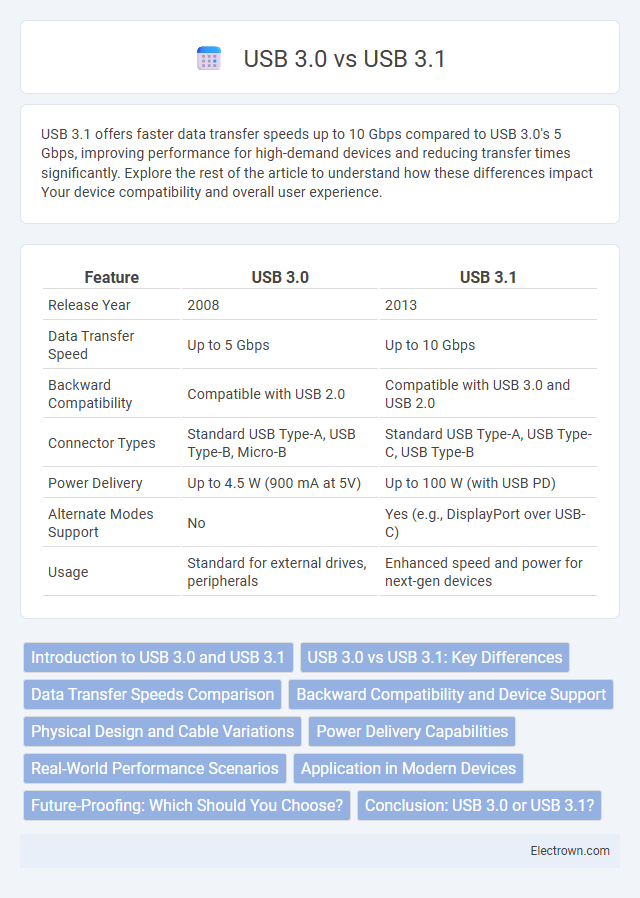
 electrown.com
electrown.com