Optical mice use LED lights to track movement on non-reflective surfaces, while laser mice employ laser technology to provide higher precision and work on a wider range of surfaces. Discover how choosing the right mouse can enhance Your computing experience by reading the rest of the article.
Table of Comparison
| Feature | Optical Mouse | Laser Mouse |
|---|---|---|
| Tracking Technology | LED-based optical sensor | Laser sensor |
| Surface Compatibility | Works best on opaque, non-glossy surfaces | Works on almost all surfaces, including glossy and transparent |
| Precision and Sensitivity | Good precision, typically 800-1600 DPI | Higher precision, typically 1600-4000 DPI or more |
| Price | Generally lower cost | Usually more expensive |
| Performance | Reliable for everyday use and gaming | Better for professional gaming and detailed graphic work |
| Power Consumption | Consumes less power | Consumes more power |
| Durability | Less sensitive to dust and debris | More sensitive to dust, requires cleaner surfaces |
Introduction to Optical and Laser Mice
Optical mice utilize an LED light to detect movement on surfaces by capturing images at a high rate, offering accuracy on non-glossy surfaces. Laser mice employ a laser sensor that provides greater sensitivity and precision, functioning well on various surfaces including glass and glossy desks. Choosing between the two depends on your need for responsiveness and the type of surface you use regularly.
How Optical Mice Work
Optical mice use an LED light to illuminate the surface beneath them, capturing images at high speeds with a small camera sensor to detect movement. These images are processed by a digital signal processor (DSP) to determine precise cursor movement on the screen. Unlike laser mice, optical mice typically perform best on non-glossy, opaque surfaces to ensure accurate tracking.
How Laser Mice Work
Laser mice use an infrared laser diode to track movement with high precision by reflecting the laser light off the surface beneath the mouse. This technology allows for accurate tracking on a wider variety of surfaces, including glossy or transparent ones, compared to optical mice that use an LED light. Your choice of a laser mouse can enhance responsiveness and accuracy, especially for detailed tasks or gaming.
Performance: Precision and Accuracy
Optical mice use an LED sensor to track movement on various surfaces but may struggle with glossy or reflective materials, while laser mice employ a laser sensor that offers higher sensitivity and precise tracking on almost all surfaces. Laser mice typically provide enhanced DPI (dots per inch) settings, resulting in superior accuracy and responsiveness, ideal for activities requiring fine motor control such as graphic design or gaming. The precision advantage of laser mice delivers smoother cursor movement and reduced lag compared to optical mice, making them preferable for tasks demanding detailed accuracy.
Surface Compatibility Differences
Optical mice use an LED light to track movement, performing best on non-reflective, opaque surfaces such as mouse pads or wooden desks. Laser mice utilize a laser sensor, allowing for precise tracking on a wider range of surfaces, including glossy or transparent materials like glass. Your choice should consider surface compatibility to ensure smooth and accurate cursor control.
Gaming: Which Mouse is Better?
Laser mice offer higher sensitivity and precision on various surfaces, making them suitable for fast-paced gaming that requires accurate tracking. Optical mice provide more consistent performance on non-reflective, flat surfaces and tend to have less input lag, which many professional gamers prefer for better control. Ultimately, the choice depends on personal preference and gaming style, with optical mice favored for reliability and laser mice chosen for versatility.
Durability and Lifespan Comparison
Laser mice typically offer longer durability and lifespan than optical mice due to their advanced sensing technology, which reduces wear on internal components. Optical mice rely on LED light that can degrade faster under heavy use, leading to shorter overall lifespan and higher maintenance needs. Choosing a laser mouse can enhance your experience by providing a more robust device that meets long-term performance demands.
Price Differences Explained
Optical mice typically cost less due to simpler LED light technology, while laser mice are priced higher because of their advanced sensor precision and ability to work on more surfaces. Your choice between the two impacts budget considerations, as laser mice provide better tracking accuracy but may exceed optical mouse prices by 20-50%. Price differences also reflect enhanced durability and responsiveness found in laser devices favored by gamers and professionals.
Best Use Cases for Optical vs Laser Mice
Optical mice perform best on non-reflective, opaque surfaces like cloth mousepads or wooden desks, making them ideal for general office work and gaming. Laser mice offer superior precision on glossy or transparent surfaces such as glass, which suits design professionals and users requiring high accuracy in varied environments. Understanding your workspace and usage needs helps you choose the right mouse for optimal performance and comfort.
Which Mouse Should You Choose?
Optical mice use LED light to track movement on most surfaces, offering reliable performance for everyday tasks and gaming on non-reflective surfaces. Laser mice emit a focused laser beam that provides higher precision and works on a wider variety of surfaces, including glass and glossy materials, making them ideal for professional design and detailed work. You should choose an optical mouse for general use or gaming on standard desks, while a laser mouse is better suited for precision tasks and varied working environments.
Optical Mouse vs Laser Mouse Infographic
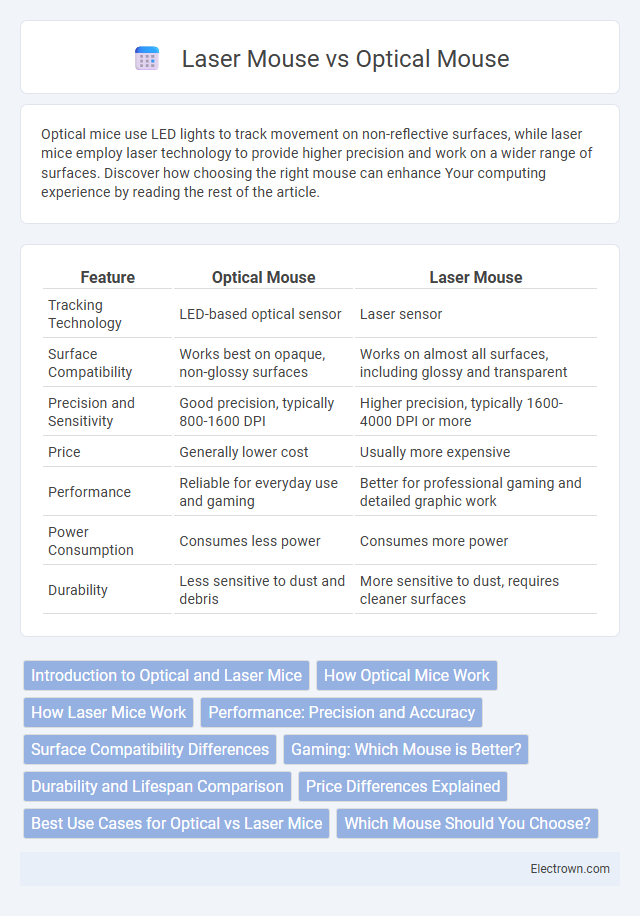
 electrown.com
electrown.com