True Tone adjusts your screen's color temperature based on ambient lighting to make visuals appear more natural and reduce eye strain, while Night Shift shifts the display to warmer colors during evening hours to minimize blue light exposure and improve sleep quality. Explore the rest of this article to understand how each feature impacts Your device usage and which one suits your needs best.
Table of Comparison
| Feature | True Tone | Night Shift |
|---|---|---|
| Purpose | Automatically adjusts display white balance to ambient light | Reduces blue light by shifting display colors to warmer tones |
| Technology | Uses ambient light sensors | Uses software-based color temperature adjustment |
| Effect on Eyes | Enhances natural viewing experience, reduces eye strain | Minimizes blue light exposure, helps reduce eye strain and improve sleep |
| Activation | Automatically on/off based on ambient lighting | Scheduled time or manual activation (e.g., sunset to sunrise) |
| Device Support | Supported on recent Apple devices with True Tone display | Available on iOS and macOS devices |
| User Control | Limited control; primarily automatic | Adjustable color temperature and schedule settings |
Introduction to True Tone and Night Shift
True Tone technology automatically adjusts your device's display color temperature based on ambient lighting, creating a more natural viewing experience by matching the screen to the surrounding environment. Night Shift shifts the screen's colors to the warmer end of the spectrum after sunset, reducing blue light exposure to minimize eye strain and improve sleep quality. Both features aim to enhance visual comfort but address different aspects of screen display and user health.
Understanding the Purpose of True Tone
True Tone technology automatically adjusts your device's display color temperature to match ambient lighting conditions, reducing eye strain and providing a more natural viewing experience. Unlike Night Shift, which shifts the screen towards warmer hues to minimize blue light exposure during evening hours, True Tone aims to maintain color accuracy and consistency throughout the day. Understanding True Tone helps you optimize display comfort by ensuring colors remain true and visuals appear balanced regardless of your surroundings.
How Night Shift Works
Night Shift adjusts your iPhone or iPad display to warmer color temperatures by reducing blue light emission, which can help minimize eye strain and improve sleep quality by aligning with your circadian rhythms. This feature uses your device's clock and geolocation to automatically shift colors at sunset and revert at sunrise, creating a more comfortable viewing experience during nighttime. Keeping Night Shift enabled supports Your eyes in adapting to darker environments, reducing disruption to melatonin production.
Key Differences Between True Tone and Night Shift
True Tone adjusts your display's color temperature dynamically based on ambient lighting to provide natural-looking visuals, enhancing comfort during daytime usage. Night Shift shifts the color spectrum to warmer tones by reducing blue light exposure, which helps minimize eye strain and supports better sleep patterns during evening and nighttime use. Your choice between True Tone and Night Shift depends on whether you prioritize accurate color representation or reducing blue light for healthier nighttime viewing.
Impact on Eye Comfort and Health
True Tone technology adjusts the display's color temperature to match ambient lighting, reducing eye strain by making screen colors appear more natural and consistent throughout the day. Night Shift shifts the display to warmer hues after sunset, minimizing blue light exposure that can disrupt circadian rhythms and improve sleep quality. Both features contribute to eye comfort, with True Tone optimizing visual clarity and Night Shift supporting healthier sleep patterns.
Effects on Color Accuracy and Display Quality
True Tone adjusts the display's color temperature based on ambient lighting to maintain natural-looking colors, enhancing overall viewing comfort without compromising color accuracy. Night Shift reduces blue light emission by shifting colors toward the warmer end of the spectrum, which can slightly alter color accuracy and impact display quality, especially in color-sensitive tasks. Your choice between True Tone and Night Shift depends on whether you prioritize true-to-life colors or reduced eye strain during nighttime use.
Device Compatibility and Requirements
True Tone is available on select Apple devices equipped with advanced ambient light sensors, such as the iPhone 8 and later, iPad Pro models, and MacBook Pro introduced from 2018 onwards. Night Shift, however, is compatible with a broader range of Apple devices, including iPhones from iOS 9.3 and later, iPads with similar iOS versions, and Macs running macOS Sierra 10.12.4 or higher, requiring fewer sensor capabilities. Device requirements for True Tone emphasize hardware-specific sensors for real-time color temperature adjustments, while Night Shift primarily relies on software algorithms to shift display colors toward warmer tones based on time settings.
User Scenarios: When to Use Each Feature
True Tone adjusts your device's display based on ambient lighting to maintain natural color accuracy, ideal for reading documents or editing photos in varying environments. Night Shift reduces blue light by shifting the display to warmer tones, helping you reduce eye strain and improve sleep quality during evening or nighttime use. You should enable True Tone for consistent color perception throughout the day and activate Night Shift when using your device in low-light conditions before bedtime.
Customization and Settings Guide
True Tone adapts the display's white balance automatically based on ambient lighting for a natural viewing experience, with limited customization options through the Display & Brightness settings. Night Shift allows users to schedule color temperature shifts to warmer tones during specific hours, offering more control via manual adjustments or automatic sunset-to-sunrise timing in the settings. Both features enhance screen comfort, but Night Shift provides greater flexibility in customization, particularly for reducing blue light exposure at night.
Conclusion: Choosing Between True Tone and Night Shift
True Tone adjusts the display's color temperature to match ambient lighting, enhancing visual comfort and maintaining color accuracy for tasks like photo editing. Night Shift reduces blue light exposure by shifting the screen to warmer tones, promoting better sleep and reducing eye strain during nighttime use. Choosing between True Tone and Night Shift depends on whether the priority is natural color representation during the day or minimizing blue light exposure for improved sleep quality at night.
True Tone vs Night Shift Infographic
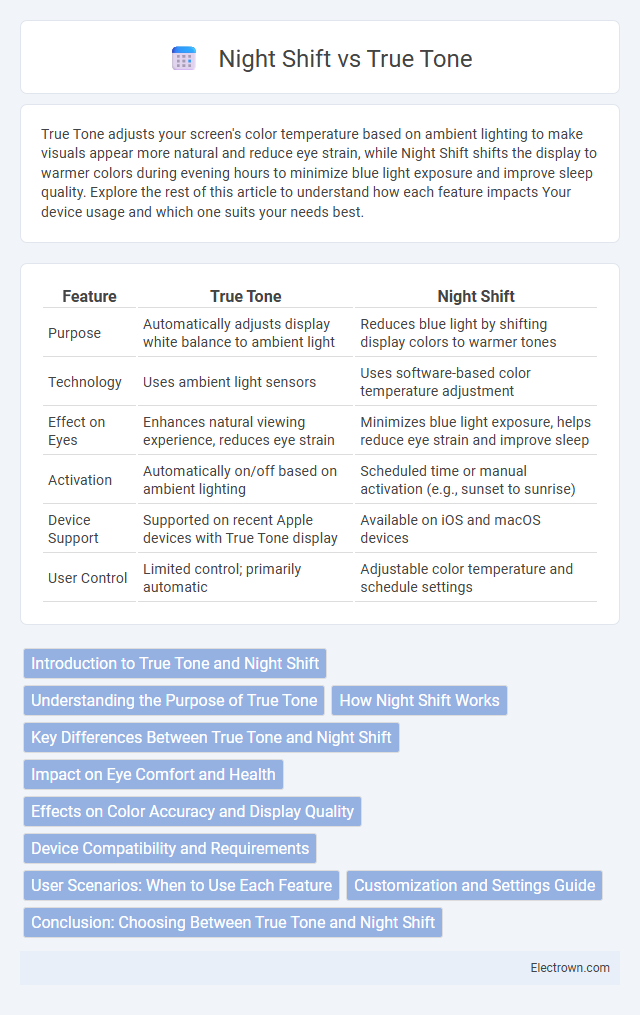
 electrown.com
electrown.com