Touchscreen laptops offer the convenience of a responsive display for direct interaction without converting the device's form factor, while 2-in-1 laptops combine laptop functionality with tablet flexibility by enabling screen rotation or detachment. Explore the full article to discover which option best suits your productivity and lifestyle needs.
Table of Comparison
| Feature | Touchscreen Laptop | 2-in-1 Laptop |
|---|---|---|
| Design | Traditional clamshell with touchscreen | Convertible design; laptop and tablet modes |
| Flexibility | Limited to laptop form | Highly flexible; folds or detaches |
| Input Methods | Touchscreen + keyboard | Touchscreen, keyboard, stylus support |
| Portability | Moderate; similar to standard laptops | Optimized for portability and tablets use |
| Price | Generally lower | Typically higher due to versatility |
| Use Case | Basic touch interaction on traditional laptop | Creative work, presentations, versatile tasks |
| Battery Life | Usually longer | Can be shorter due to convertible features |
Understanding Touchscreen Laptops
Touchscreen laptops feature a display that responds directly to finger input, enabling intuitive navigation and interaction without the need for a mouse or keyboard. These devices maintain a traditional clamshell design, offering a laptop experience enhanced by touchscreen functionality ideal for tasks like browsing, drawing, and multimedia consumption. Unlike 2-in-1 laptops, touchscreen laptops typically do not support flexible hinges or tablet modes, emphasizing a conventional laptop form factor with added touch capabilities.
What Is a 2-in-1 Laptop?
A 2-in-1 laptop combines the functionality of a traditional laptop with the versatility of a tablet, featuring a touchscreen and a hinge that allows the screen to rotate or detach completely. This design enables you to switch seamlessly between laptop mode for productivity and tablet mode for touch-based interaction or media consumption. Unlike standard touchscreen laptops, 2-in-1s offer enhanced flexibility, making them ideal for users seeking both performance and portability in one device.
Design Differences: Touchscreen vs 2-in-1
Touchscreen laptops feature a conventional clamshell design with a display that supports touch input, offering straightforward usability similar to traditional laptops. In contrast, 2-in-1 laptops combine a touchscreen with a flexible hinge mechanism, allowing the device to switch effortlessly between laptop and tablet modes. This convertible design provides enhanced versatility for users seeking both productivity and portability in a single device.
Performance Comparison
Touchscreen laptops typically offer robust performance with dedicated hardware designed for traditional computing tasks, often equipped with powerful CPUs and GPUs suitable for intensive applications. 2-in-1 laptops combine the functionality of tablets and laptops, balancing performance with versatility, usually featuring energy-efficient processors optimized for multitasking and extended battery life. Performance differences hinge on usage needs--2-in-1 models excel in portability and adaptability, while touchscreen laptops may deliver superior raw computing power for demanding software.
Flexibility and Versatility
Touchscreen laptops offer flexibility with their responsive displays, enabling intuitive interaction through taps and swipes while maintaining a traditional clamshell design. 2-in-1 laptops enhance versatility by combining tablet portability with laptop functionality, allowing users to switch between modes such as tent, stand, tablet, and laptop for diverse use cases. This adaptability makes 2-in-1 devices ideal for creative professionals and multitaskers seeking seamless transitions between typing and touch input.
User Experience and Interface
Touchscreen laptops offer a straightforward, traditional clamshell design with the convenience of touch input, enhancing navigation and interactive tasks without sacrificing keyboard efficiency. 2-in-1 laptops provide versatile user experiences by combining laptop functionality with tablet modes, allowing seamless switching between typing, touch, and stylus interactions for creative and productivity workflows. Your choice depends on whether you prioritize a familiar laptop interface with touch or a hybrid device that adapts to multiple usage scenarios for greater interface flexibility.
Portability and Battery Life
Touchscreen laptops typically offer a traditional clamshell design that balances portability and battery life efficiently, with many models providing all-day usage on a single charge. 2-in-1 laptops combine laptop and tablet functionalities with a convertible hinge or detachable screen, which often results in slightly heavier devices but enhanced flexibility for on-the-go productivity. Battery capacity in 2-in-1 laptops varies widely, though many prioritize longer battery life to support their mobile, multi-mode usage scenarios.
Price and Value for Money
Touchscreen laptops generally offer a lower price point compared to 2-in-1 laptops, making them a budget-friendly option for users seeking basic interactive display features. 2-in-1 laptops provide enhanced versatility with their convertible design, often justifying their higher cost by combining tablet and laptop functionalities in one device. Consumers prioritizing value for money should assess their need for flexibility versus affordability, as 2-in-1 laptops typically deliver greater long-term utility despite the initial price premium.
Best Use Cases for Each Type
Touchscreen laptops excel in scenarios requiring straightforward, direct interaction such as browsing, casual gaming, and media consumption, offering a familiar clamshell design with added touch functionality. 2-in-1 laptops are ideal for versatile use cases including creative workflows, presentations, and note-taking, benefitting from their convertible form factors that switch seamlessly between laptop, tablet, tent, and stand modes. Professionals and students who need both productivity and portability often prefer 2-in-1 devices for their adaptability and enhanced user experience.
Which Should You Choose?
A touchscreen laptop offers a traditional clamshell design with touch functionality, ideal for users who primarily need a standard laptop experience enhanced by occasional touch input. A 2-in-1 laptop combines the features of a laptop and tablet through a flexible hinge or detachable keyboard, providing greater versatility for tasks such as drawing, note-taking, and media consumption. Choose a touchscreen laptop for productivity-focused use with occasional touch needs; opt for a 2-in-1 laptop if you require a device that adapts seamlessly between laptop and tablet modes for diverse usage scenarios.
Touchscreen Laptop vs 2-in-1 Laptop Infographic
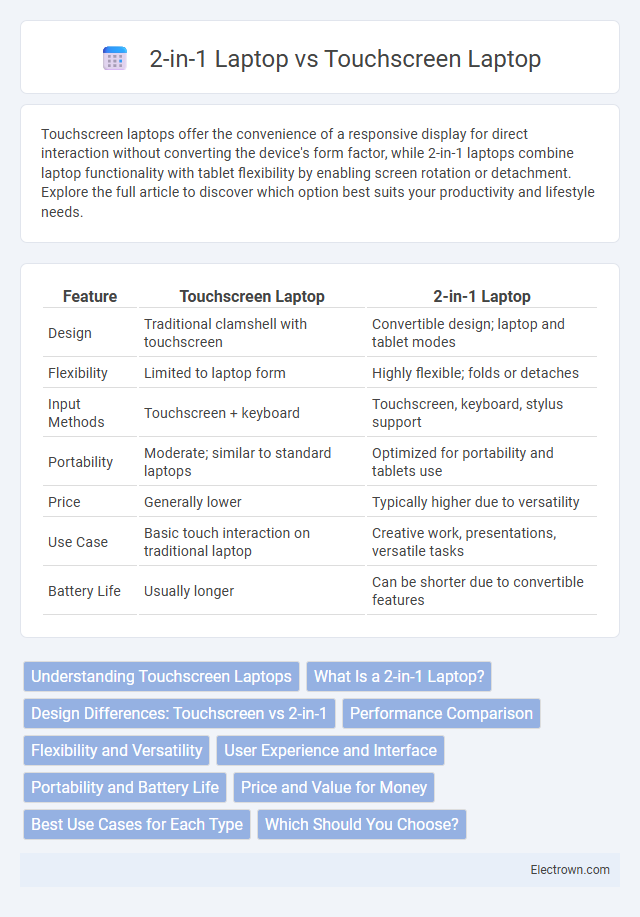
 electrown.com
electrown.com