Smart displays offer integrated voice assistants and smart home controls, while tablets provide versatile apps and portability for various multimedia needs. Explore the full article to determine which device best fits Your lifestyle and technology preferences.
Table of Comparison
| Feature | Smart Display | Tablet |
|---|---|---|
| Primary Use | Voice assistant, smart home control, video calls | Portable computing, media consumption, apps |
| Screen Size | Typically 7" to 10" | Typically 7" to 13" |
| Operating System | Proprietary OS (e.g., Google Smart Display OS, Amazon Fire OS) | iOS, Android, Windows |
| Portability | Mostly stationary, requires power outlet | Highly portable with battery power |
| Input Methods | Touchscreen & voice commands | Touchscreen, keyboard, stylus |
| Connectivity | Wi-Fi, Bluetooth | Wi-Fi, Bluetooth, cellular (optional) |
| App Ecosystem | Limited to smart assistant compatible apps | Wide variety of apps and games |
| Camera | Front-facing camera for video calls | Multiple cameras, high resolution |
| Price Range | Low to mid ($50-$250) | Mid to high ($100-$1000+) |
| Best For | Smart home monitoring, hands-free use | Gaming, productivity, browsing |
Introduction to Smart Displays and Tablets
Smart displays combine voice assistant technology with touchscreens, enabling users to control smart home devices, stream media, and access information hands-free while providing visual feedback. Tablets serve as versatile portable computing devices with larger screens, offering extensive app compatibility for productivity, entertainment, and communication. Both devices integrate interactive displays but differ in primary use cases, with smart displays optimized for voice-driven tasks and tablets supporting more diverse, app-based functions.
Key Differences Between Smart Displays and Tablets
Smart displays primarily function as voice-activated hubs with integrated smart home controls and always-on assistants, while tablets offer versatile touchscreen interfaces for apps, browsing, and media consumption. You benefit from smart displays' hands-free convenience and seamless integration with smart devices, whereas tablets provide greater portability, multitasking capabilities, and a broader range of software applications. Understanding these key differences helps you choose the right device based on your specific needs for interaction and functionality.
Design and Build Quality Comparison
Smart displays often feature a sleek, minimalist design with integrated speakers and touchscreens optimized for voice assistant interaction, providing a sturdy build tailored for stationary use. Tablets prioritize portability with lightweight materials, thinner profiles, and versatile screen sizes, designed to withstand daily handling and mobility. Your choice depends on whether you value a robust, static device with smart home control or a flexible, mobile touchscreen for on-the-go tasks.
Display and Audio Performance
Smart Displays offer vibrant screens with optimized brightness and high resolution tailored for video calls and smart home interactions, while Tablets provide a broader range of display sizes and higher pixel densities suited for multimedia consumption and gaming. Audio performance in Smart Displays features directional speakers designed for clear voice output and ambient sound filling, contrasting with Tablets that often include stereo speakers calibrated for immersive music and movie experiences. Your choice depends on whether you prioritize integrated smart home functionality with crisp voice/audio or versatile media display quality.
User Interface and Operating Systems
Smart Displays typically run on specialized operating systems like Google's Smart Display OS or Amazon's Fire OS, designed for voice commands and simplified touch interactions. Tablets operate on more versatile platforms such as iOS, Android, or Windows, offering a comprehensive user interface that supports multitasking, apps, and full web browsing. Touchscreens on tablets provide a more dynamic, app-driven experience, while smart displays focus on streamlined voice-activated controls and context-aware visual feedback.
Smart Home Integration Capabilities
Smart Displays offer superior smart home integration capabilities with built-in voice assistants like Google Assistant or Amazon Alexa, allowing seamless control over connected devices such as lights, thermostats, and security cameras. Tablets provide app-based control but often require manual interaction and lack always-on voice command features. Their versatility in entertainment and productivity is significant, though they do not match the hands-free convenience and ecosystem integration of Smart Displays in smart home environments.
Entertainment and Multimedia Features
Smart displays excel in hands-free entertainment with integrated voice assistants, high-quality speakers, and streaming services like YouTube and Spotify, making them ideal for music, videos, and video calls. Tablets offer a more versatile multimedia experience, supporting a wide range of apps, gaming, eBooks, and offline content, with larger screens and more powerful processors enhancing video playback and gaming performance. Your choice depends on whether you prioritize convenience and smart home integration or comprehensive entertainment capabilities on the go.
Productivity and Multitasking
Smart displays offer voice-activated controls and seamless integration with smart home systems, enhancing hands-free productivity for quick tasks like reminders and video calls. Tablets provide robust multitasking capabilities with touchscreen interfaces, powerful processors, and app versatility, enabling users to run multiple applications simultaneously for work and creative projects. Tablets excel in portability and complex task management, while smart displays prioritize convenience and streamlined productivity in stationary environments.
Price and Value Analysis
Smart displays typically offer a more affordable entry point compared to tablets, providing essential features like voice assistants and smart home control at lower prices. Tablets, while more expensive, deliver higher versatility with advanced computing power, larger app ecosystems, and superior screen quality, making them a valuable investment for productivity and entertainment. Your choice depends on whether you prioritize budget-friendly smart home integration or multifunctional portable computing.
Which Should You Choose: Smart Display or Tablet?
Choosing between a smart display and a tablet depends on your primary use case and ecosystem preferences. Smart displays excel in hands-free voice control, smart home integration, and displaying contextual information like weather and calendar updates, making them ideal for kitchen or living room setups. Tablets provide greater portability, versatile app usage, and robust multimedia capabilities, making them better suited for on-the-go productivity and entertainment.
Smart Display vs Tablet Infographic
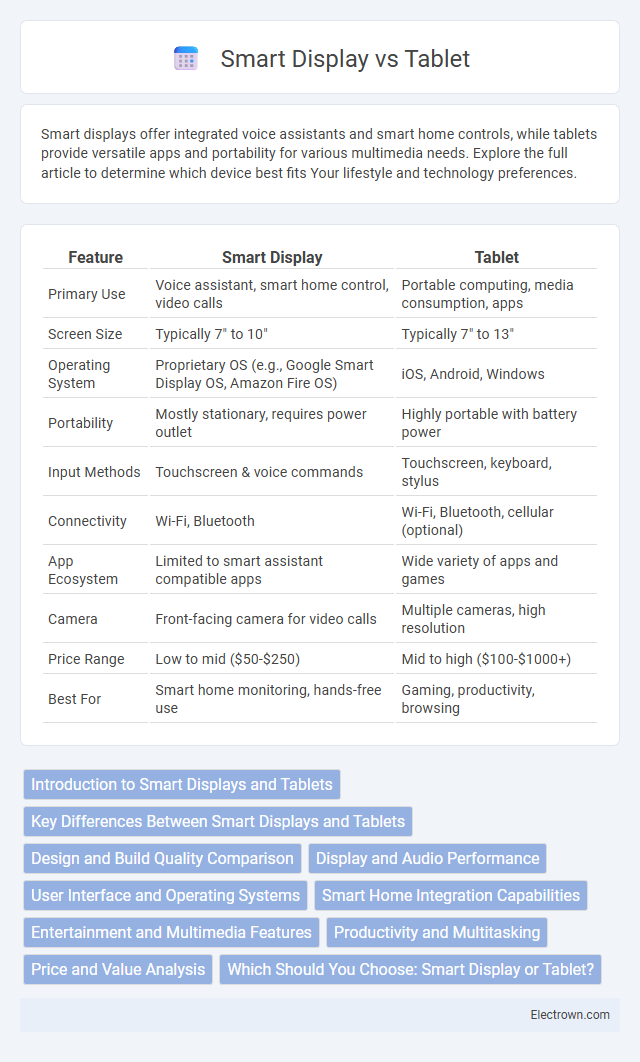
 electrown.com
electrown.com