Modular PSUs allow you to connect only the cables you need, improving airflow and reducing clutter inside your computer case, while non-modular units come with all cables permanently attached, potentially causing cable management challenges. Explore the rest of this article to understand how your choice between modular and non-modular PSUs can impact your PC building experience.
Table of Comparison
| Feature | Modular PSU | Non-Modular PSU |
|---|---|---|
| Cable Management | Detachable cables, easier to customize and organize | Fixed cables, less flexible and bulkier inside the case |
| Installation | Simpler installation with only needed cables connected | All cables are connected, can complicate installation |
| Airflow & Cooling | Improved airflow due to reduced cable clutter | Poor airflow owing to tangled and excess cables |
| Cost | Higher price due to modular design | Generally more affordable |
| Maintenance | Easier to replace or upgrade cables | Replacing cables is difficult or not possible |
| Compatibility | Compatible with a wide range of cables and systems | Limited flexibility in cable configuration |
Introduction to Power Supply Units
Power Supply Units (PSUs) convert electrical power from an outlet into usable energy to run computer components, playing a critical role in system stability and performance. Modular PSUs offer customizable cable management by allowing users to connect only necessary cables, reducing clutter and improving airflow. Non-modular PSUs have fixed cables, which can result in excess wiring inside the case, potentially hindering airflow but often come at a lower cost.
Understanding Modular PSUs
Modular PSUs feature detachable cables, allowing you to connect only the necessary power cords, improving airflow and reducing clutter inside your PC case. This design enhances ease of installation and customization compared to non-modular PSUs, which have fixed cables that can limit cable management and increase internal heat retention. Choosing a modular PSU can optimize your system's cooling efficiency and simplify upgrades or maintenance.
Overview of Non-Modular PSUs
Non-Modular PSUs feature permanently attached cables, which can lead to clutter and restricted airflow within your PC case. These power supplies are typically more affordable and simpler in design, making them a budget-friendly option for many users. Understanding the cable configuration is essential for optimizing your build's cable management and overall system cooling.
Key Differences Between Modular and Non-Modular PSUs
Modular PSUs feature detachable cables, allowing you to connect only the necessary wires for better airflow and easier cable management, unlike non-modular PSUs that have fixed cables permanently attached. Non-modular power supplies typically cost less and offer simplicity, but they can lead to cluttered builds and reduced cooling efficiency due to unused cables. Choosing between modular and non-modular depends on your need for customization, ease of installation, and overall system aesthetics.
Cable Management Comparison
Modular PSUs offer superior cable management by allowing you to connect only the cables needed, reducing clutter and improving airflow inside your PC case. Non-modular PSUs have all cables permanently attached, often leading to excess cables piling up, which can obstruct airflow and complicate installation. Choosing a modular PSU can simplify maintenance and enhance your system's cooling efficiency by keeping your build neat and organized.
Airflow and Case Aesthetics
Modular PSUs enhance airflow by reducing cable clutter, allowing better ventilation and cooler system temperatures inside your PC case. Non-modular PSUs, with fixed cables, can obstruct airflow, potentially causing hotspots and lowered cooling efficiency. Improved case aesthetics are achievable with modular PSUs since you only connect essential cables, resulting in a cleaner and more organized build.
Installation and Flexibility
Modular PSUs offer superior installation ease and enhanced flexibility by allowing you to connect only the cables you need, reducing clutter and improving airflow inside your PC case. Non-modular PSUs come with all cables permanently attached, which can make cable management more challenging and limit customization options. Choosing a modular PSU simplifies upgrades and maintenance, giving your build a cleaner, more organized look.
Cost and Value Considerations
Modular PSUs generally cost more upfront due to their customizable cable management, offering better airflow and easier upgrades, while non-modular PSUs are more budget-friendly with fixed cables that may lead to clutter. Choosing a modular PSU can provide long-term value by improving system aesthetics and simplifying maintenance, but non-modular units deliver reliable performance at a lower initial price. Your decision should balance immediate budget constraints against future flexibility and system efficiency.
Ideal Use Cases for Each PSU Type
Modular PSUs are ideal for high-performance gaming rigs and custom PC builds where cable management and airflow optimization are crucial, enabling users to connect only necessary cables and reduce clutter. Non-modular PSUs suit budget builds and office computers where simplicity and cost-effectiveness take precedence over aesthetics and cable flexibility. Both types serve distinct purposes, with modular units favored for enthusiasts prioritizing system customization and non-modular units for straightforward, reliable power supply needs.
Which PSU Should You Choose?
Choosing between a modular and non-modular PSU depends on your build priorities and cable management preferences. Modular PSUs offer customizable cabling, reducing clutter and improving airflow, ideal for those seeking a clean and efficient setup. Non-modular PSUs provide a more budget-friendly option with fixed cables, suitable for simpler builds where cable management is less critical.
Modular vs Non-Modular PSU Infographic
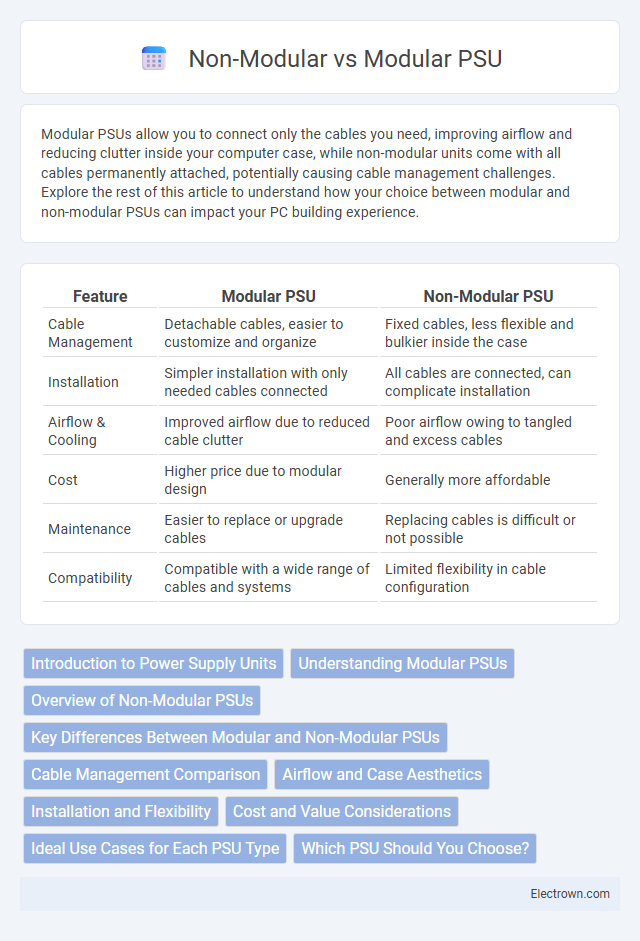
 electrown.com
electrown.com