IPS monitors provide superior color accuracy and wider viewing angles compared to TN monitors, which offer faster response times and are generally more affordable. Explore the full article to discover which monitor type best suits your needs and enhances your visual experience.
Table of Comparison
| Feature | IPS Monitor | TN Monitor |
|---|---|---|
| Panel Type | In-Plane Switching | Twisted Nematic |
| Color Accuracy | Superior color reproduction and consistency | Lower color accuracy and poorer color reproduction |
| Viewing Angles | Wide viewing angles, typically 178deg horizontal and vertical | Narrow viewing angles, often around 160deg horizontal and vertical |
| Response Time | Generally 4-8 ms, slower than TN panels | Fast response times, often 1-4 ms, ideal for gaming |
| Contrast Ratio | Typically 1000:1 | Typically 600:1 to 1000:1 |
| Price | Usually higher priced | More affordable and budget-friendly |
| Best Use Case | Professional photo/video editing, general use, watching movies | Competitive gaming, fast-paced visuals |
Introduction to IPS and TN Monitors
IPS monitors deliver superior color accuracy and wider viewing angles compared to TN monitors, which are known for faster response times and lower costs. TN panels are often preferred by gamers seeking high refresh rates and minimal input lag, while IPS displays excel for creative professionals requiring precise color reproduction. Understanding your specific needs will help you choose the right monitor technology for better visual performance.
What is an IPS Monitor?
An IPS monitor features In-Plane Switching technology that delivers superior color accuracy and wider viewing angles compared to TN monitors. These displays are ideal for professionals requiring consistent colors and clarity in graphic design, photo editing, and video production. Your viewing experience benefits from vibrant, true-to-life images regardless of your angle of sight on an IPS screen.
What is a TN Monitor?
A TN (Twisted Nematic) monitor is a type of LCD panel technology known for its fast response times and affordability, making it ideal for competitive gaming and budget-friendly setups. TN monitors typically offer lower color accuracy and narrower viewing angles compared to IPS (In-Plane Switching) panels. These features make TN screens less suitable for professional photo editing or multimedia consumption where color fidelity is crucial.
Display Quality: IPS vs TN
IPS monitors deliver superior display quality with wider viewing angles and more accurate color reproduction compared to TN monitors, which often suffer from color shifting and limited viewing ranges. Your visuals will benefit from IPS technology's enhanced color consistency and higher contrast ratios, making it ideal for professional graphic work and immersive media experiences. TN panels may offer faster response times but compromise on color fidelity and overall image quality.
Color Accuracy and Reproduction
IPS monitors offer superior color accuracy and reproduction compared to TN monitors, making them ideal for tasks requiring precise and consistent color representation, such as photo editing and graphic design. TN monitors often suffer from limited color depth and narrower viewing angles, resulting in less accurate colors and washed-out images from off-center viewpoints. Choosing an IPS monitor ensures your visuals remain true-to-life and vibrant, enhancing your overall viewing experience.
Response Time and Refresh Rate Comparison
IPS monitors typically offer slower response times, averaging around 4-8 milliseconds, compared to TN monitors, which often achieve faster response times as low as 1 millisecond. Refresh rates in TN panels can reach up to 240Hz or higher, making them ideal for fast-paced gaming, while IPS panels usually max out around 144Hz but provide better color accuracy and viewing angles. Your choice depends on whether responsiveness and ultra-high refresh rates or superior color quality and wider viewing angles matter more in your gaming or professional setup.
Viewing Angles: Which Panel Wins?
IPS monitors consistently offer superior viewing angles compared to TN monitors, maintaining color accuracy and contrast even when viewed from extreme angles up to 178 degrees. TN panels typically suffer from color shifting and diminished image quality beyond narrower viewing ranges, usually around 160 degrees horizontally and vertically. This advantage makes IPS displays the preferred choice for tasks requiring consistent image fidelity from various perspectives.
Gaming Performance: IPS vs TN
TN monitors typically offer faster response times, often around 1ms, making them ideal for competitive gaming where every millisecond counts. IPS monitors provide superior color accuracy and wider viewing angles but usually have response times of 4-5ms, which can result in slight motion blur during fast-paced gameplay. Gamers prioritizing speed and reduced input lag often prefer TN panels, while those valuing immersive visuals with vibrant colors may opt for IPS displays despite the minor trade-off in response time.
Price and Availability
IPS monitors generally cost more than TN monitors due to superior color accuracy and viewing angles, making them less budget-friendly. TN monitors offer a more affordable price point and widespread availability, especially in entry-level and gaming-focused displays. Both monitor types are widely accessible across major online retailers and electronics stores, with IPS panels frequently favored for professional use and TN panels preferred for cost-conscious consumers.
Which Monitor Should You Choose?
Choose an IPS monitor for superior color accuracy, wider viewing angles, and better image consistency, ideal for graphic design, photo editing, and immersive gaming experiences. Select a TN monitor if you prioritize faster response times and lower input lag, making it suitable for competitive gaming and budget-conscious users. Your decision should balance image quality needs against performance requirements for optimal satisfaction.
IPS Monitor vs TN Monitor Infographic
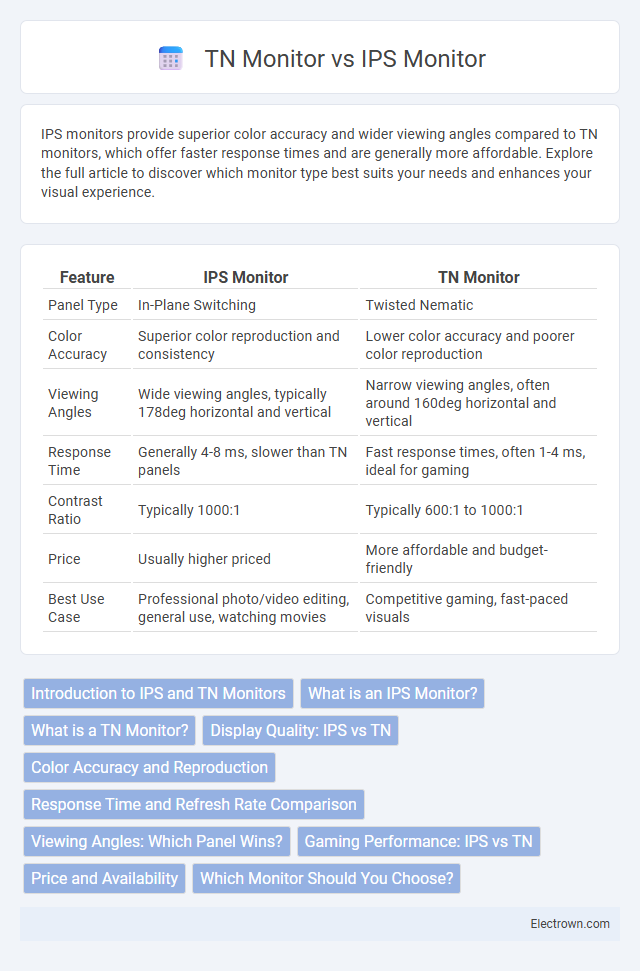
 electrown.com
electrown.com