USB-C hubs offer versatile connectivity for everyday devices by expanding ports such as HDMI, USB-A, and SD cards, while Thunderbolt docks provide higher data transfer speeds, support for multiple 4K displays, and power delivery ideal for professional workflows. Discover how to choose the perfect device to enhance Your setup by exploring the detailed comparison ahead.
Table of Comparison
| Feature | USB-C Hub | Thunderbolt Dock |
|---|---|---|
| Data Transfer Speed | Up to 10 Gbps (USB 3.1 Gen 2) | Up to 40 Gbps (Thunderbolt 3 and 4) |
| Video Output | Supports 1-2 4K displays (Depends on USB version) | Supports multiple 4K or 8K displays |
| Power Delivery | Typically up to 60W | Up to 100W or more |
| Port Types | USB-A, HDMI, Ethernet, SD Card, Audio | USB-A, USB-C, Ethernet, DisplayPort, SD Card, Audio |
| Compatibility | Works with most USB-C devices | Requires Thunderbolt-compatible devices for full speed |
| Price Range | Lower ($20-$100) | Higher ($150-$400+) |
| Use Case | Basic expansion for laptops and tablets | Professional setups requiring high speed and multi-display support |
Understanding USB-C Hubs and Thunderbolt Docks
USB-C hubs expand your device's connectivity by offering multiple ports such as HDMI, USB-A, and Ethernet through a single USB-C connection, ideal for everyday tasks. Thunderbolt docks provide higher data transfer speeds up to 40Gbps, support multiple 4K or 5K displays, and enable daisy-chaining of devices, making them essential for professional workflows. Choosing between them depends on your power delivery needs, device compatibility, and workspace setup preferences.
Key Differences Between USB-C and Thunderbolt Technology
USB-C technology provides versatile connectivity with data transfer speeds up to 10 Gbps and supports power delivery and video output through a single port. Thunderbolt technology, built on USB-C connectors, significantly enhances performance with data transfer speeds up to 40 Gbps, supports multiple 4K displays, and offers improved daisy-chaining capabilities. Understanding these key differences helps you choose the right dock for your needs, balancing speed, video support, and peripheral compatibility.
Speed and Data Transfer Capabilities
Thunderbolt docks offer significantly higher speeds, supporting up to 40 Gbps data transfer compared to USB-C hubs, which typically max out at 10 Gbps with USB 3.2 Gen 2. For professional workflows involving 4K video editing or large file transfers, a Thunderbolt dock ensures optimal efficiency and responsiveness. Your choice should depend on whether you need the enhanced bandwidth and performance that Thunderbolt technology provides or if standard USB-C speeds sufficiently meet your data transfer needs.
Compatibility with Devices and Platforms
USB-C hubs offer broad compatibility with a wide range of devices, including laptops, tablets, and smartphones across Windows, macOS, and Android platforms, making them versatile for everyday use. Thunderbolt docks, designed specifically for devices equipped with Thunderbolt 3 or 4 ports, provide faster data transfer speeds and support for multiple high-resolution displays but are limited to newer, compatible laptops, primarily from Apple and select Windows manufacturers. Your choice should depend on your device's port capabilities and the need for speed versus universal compatibility.
Power Delivery and Charging Options
USB-C hubs typically support power delivery (PD) up to 100W, allowing you to charge laptops, tablets, and smartphones efficiently through a single port while connecting multiple peripherals. Thunderbolt docks offer higher power delivery capabilities, often exceeding 100W, providing faster charging options and better support for power-hungry devices like high-performance laptops. Your choice between them should consider your device's power requirements and the convenience of charging while managing multiple connections.
Supported Monitors and Display Outputs
USB-C hubs typically support one or two external monitors with resolutions up to 4K at 60Hz, ideal for standard productivity setups. Thunderbolt docks offer enhanced display output capabilities, supporting multiple 4K monitors or a single 5K display at higher refresh rates, making them suitable for professional video editing and high-performance workflows. Thunderbolt technology includes daisy-chaining support, enabling complex multi-monitor configurations without compromising bandwidth.
Port Selection and Expansion Flexibility
USB-C hubs typically offer a range of ports such as HDMI, USB-A, SD card readers, and Ethernet, providing versatile connectivity for everyday devices and peripherals. Thunderbolt docks feature higher data transfer speeds and support for multiple high-resolution displays with ports including Thunderbolt 4/3, USB-C, USB-A, DisplayPort, and Ethernet, catering to professional workflows requiring advanced expansion. Expansion flexibility is greater with Thunderbolt docks due to daisy-chaining capabilities and power delivery up to 100W, facilitating seamless integration of numerous high-performance devices.
Price Comparison and Value for Money
USB-C hubs typically cost between $30 and $150, offering essential connectivity options like USB-A, HDMI, and SD card readers, making them budget-friendly choices for everyday users. Thunderbolt docks, priced from $200 to over $400, provide significantly higher data transfer speeds up to 40Gbps and support multiple high-resolution displays, appealing to professionals requiring advanced performance and expansion. For value, USB-C hubs deliver sufficient functionality for casual users at a lower cost, while Thunderbolt docks justify their premium price through superior speed, power delivery, and versatility for demanding workflows.
Best Use Cases for USB-C Hubs and Thunderbolt Docks
USB-C hubs are ideal for everyday users who need to expand connectivity for laptops, tablets, or smartphones, supporting peripherals like external drives, monitors, and charging with moderate data transfer speeds up to 10 Gbps. Thunderbolt docks excel in professional environments requiring high-performance workflows, offering up to 40 Gbps transfer rates, multiple 4K or 5K display support, and power delivery for demanding devices. You should choose a USB-C hub for general productivity and budget-friendly expansions, while Thunderbolt docks suit creatives and power users needing advanced features and maximum throughput.
How to Choose Between a USB-C Hub and a Thunderbolt Dock
Choosing between a USB-C hub and a Thunderbolt dock depends on device compatibility, speed requirements, and port variety. USB-C hubs offer broad compatibility with many devices and basic data transfer speeds up to 10 Gbps, suitable for general peripherals and charging. Thunderbolt docks provide faster transfer rates up to 40 Gbps, support for multiple 4K displays, and expanded connectivity options, making them ideal for power users and professionals with Thunderbolt-enabled laptops.
USB-C Hub vs Thunderbolt Dock Infographic
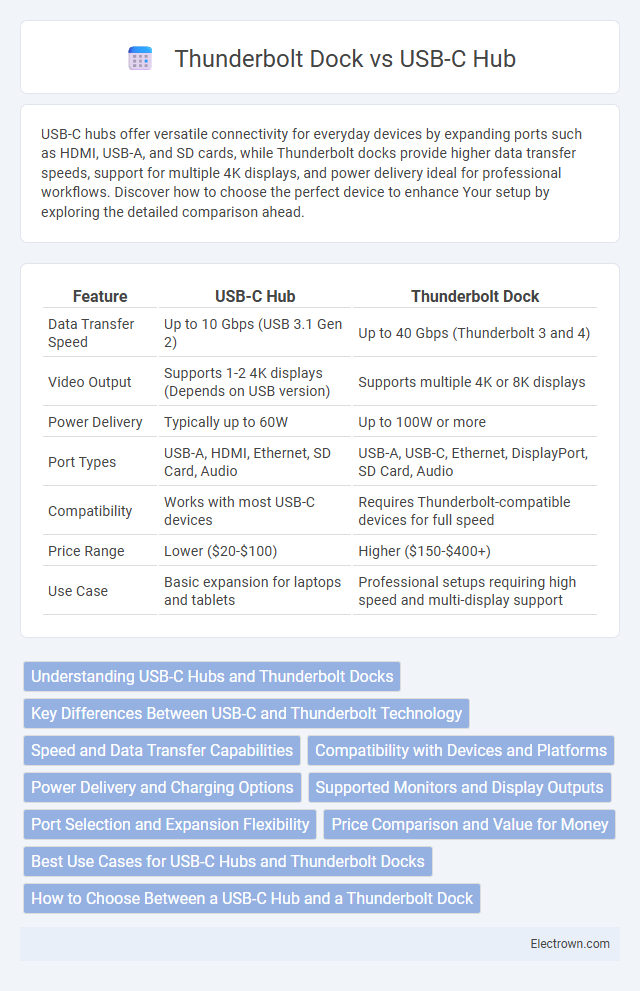
 electrown.com
electrown.com