USB OTG (On-The-Go) enables devices like smartphones and tablets to act as both a host and a peripheral, allowing direct connection and data exchange without a computer. Understanding the key differences between USB OTG and USB Host can help you optimize your device connectivity and performance--explore the rest of the article to learn more.
Table of Comparison
| Feature | USB OTG (On-The-Go) | USB Host |
|---|---|---|
| Functionality | Allows device to act as host or peripheral | Device acts only as a host |
| Device Role | Dynamic switching between host and device roles | Fixed host role |
| Supported Devices | Smartphones, tablets, some cameras | Computers, dedicated USB hubs |
| Connector Type | Micro-USB or USB-C with OTG support | Standard USB Type-A |
| Use Case | Connecting peripherals directly to mobile devices | Connecting peripherals to computers or hubs |
| Power Supply | Host device supplies power, can negotiate roles | Host device supplies power continuously |
| Software Support | Requires OTG compatible OS and drivers | Supported by standard USB host controllers |
Introduction to USB OTG and USB Host
USB OTG (On-The-Go) enables mobile devices to act as both a host and a peripheral, allowing direct connection between devices without a PC. USB Host refers to a device, like a computer or tablet, that controls communication and supplies power to connected peripherals. USB OTG enhances flexibility by supporting dual roles within a single device, whereas USB Host strictly operates as the controller in a connection.
What is USB OTG?
USB OTG (On-The-Go) is a specification that allows your mobile devices, such as smartphones or tablets, to act as a host and directly connect to other USB devices like flash drives, keyboards, or cameras without needing a PC. Unlike traditional USB Host mode, USB OTG supports both host and peripheral roles, enabling seamless data transfer and device communication between two USB devices. This versatility makes USB OTG essential for expanding your device's functionality beyond standard USB connections.
What is USB Host?
USB Host refers to a device that controls communication on a USB network by initiating and managing data transfers with connected USB peripherals. It provides power and data exchange capabilities, enabling devices such as computers, smartphones, or tablets to connect with external devices like keyboards, mice, or storage drives. Understanding the role of Your device as a USB Host helps in leveraging compatibility and functionality with various USB accessories.
Key Differences Between USB OTG and USB Host
USB OTG (On-The-Go) allows devices like smartphones and tablets to switch between host and peripheral roles, enabling direct data exchange without a PC, while USB Host mode solely permits a device to act as the host, controlling connected peripherals. USB OTG supports dual-role functionality with specific connectors and protocols for seamless device interaction, whereas USB Host mode is limited to managing standard USB peripherals. Key differences include OTG's role-switching capability, protocol requirements such as the OTG ID pin for device role negotiation, and broader compatibility compared to the fixed host role in USB Host mode.
Device Compatibility and Use Cases
USB OTG enables smartphones, tablets, and cameras to act as both host and peripheral, supporting devices like keyboards, flash drives, and game controllers for on-the-go data transfer and input. USB Host mode, commonly found in computers and some embedded systems, strictly controls peripheral devices such as printers, external storage, and input devices, ensuring stable and high-power connections. Device compatibility in USB OTG extends to portable gadgets needing dual functionality, while USB Host is tailored to fixed systems requiring dedicated peripheral management.
Hardware Requirements and Connection Types
USB OTG requires a device with a dual-role controller that supports both host and peripheral modes, allowing direct connection to USB peripherals without a PC, while USB Host mode necessitates hardware designed solely to act as the host, typically found in computers or dedicated host controllers. Connection types for USB OTG involve a micro-AB or USB-C port that negotiates roles with connected devices for flexible use, unlike the standard USB Host which uses a fixed A-type connector for peripherals. You must ensure your device's hardware supports USB OTG specifications to utilize its versatile connection capabilities effectively.
Data Transfer Capabilities
USB OTG (On-The-Go) and USB Host both enable device connections but differ in data transfer capabilities. USB OTG supports bidirectional data exchange between two USB devices without a PC, enabling portable file sharing and peripheral use. USB Host mode typically manages peripherals through a computer, offering more stable data transfers and broader device compatibility.
Power Management and Charging Functions
USB OTG supports dynamic role switching between host and device, enabling limited power supply to connected peripherals with typical output current up to 500mA, sufficient for small devices but not for charging larger gadgets. USB Host mode provides a more stable and higher power output, often up to 900mA or more with USB 3.0 standards, allowing efficient charging of connected devices while maintaining active data communication. Power management in USB OTG is optimized for flexibility and compatibility, whereas USB Host mode is designed for sustained power delivery and reliable charging functions.
Pros and Cons of USB OTG and USB Host
USB OTG enables your device to act as both a host and a peripheral, offering flexibility for connecting peripherals like keyboards, flash drives, and cameras without the need for a computer. USB Host mode, on the other hand, is dedicated to controlling peripheral devices, ensuring stable and straightforward connections but often lacking the versatility of OTG. While USB OTG provides convenience and portability, it can consume more power and sometimes suffer compatibility issues, whereas USB Host mode offers more reliable performance and broader peripheral support but requires the device to be always in host mode.
Choosing the Right USB Solution for Your Needs
USB OTG (On-The-Go) enables devices like smartphones and tablets to act as both host and peripheral, offering versatile connectivity for peripherals such as keyboards, mice, and storage drives. USB Host mode is primarily designed for dedicated host devices like PCs, providing stable, continuous control over connected peripherals. Selecting between USB OTG and USB Host depends on device compatibility, power management needs, and desired peripheral support for optimal performance.
USB OTG vs USB Host Infographic
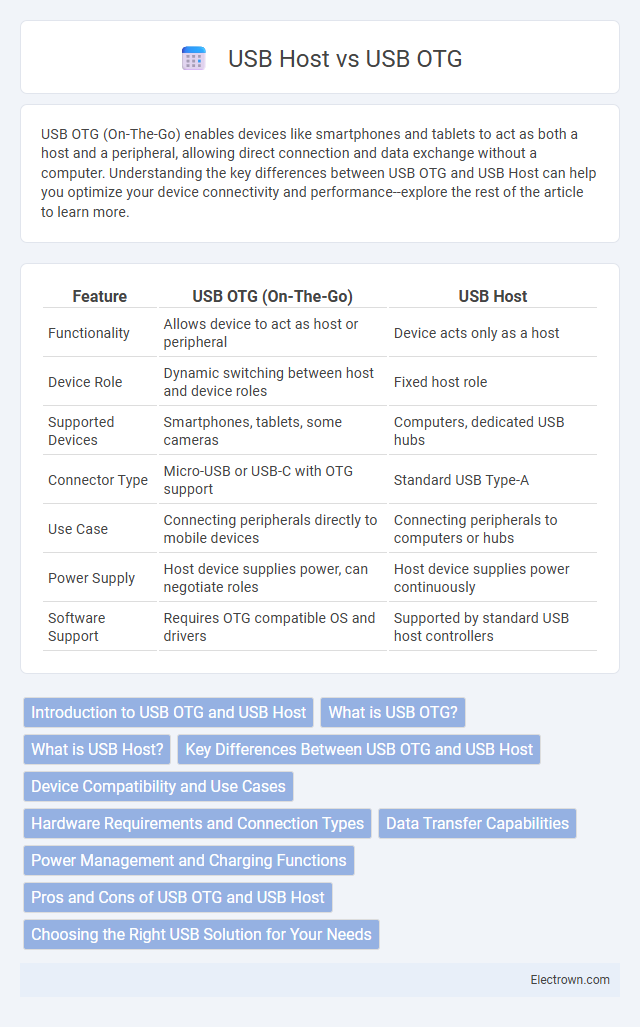
 electrown.com
electrown.com