USB 3.2 Gen 1 offers data transfer speeds up to 5 Gbps, while USB 3.2 Gen 2 doubles this rate to 10 Gbps, enhancing performance for demanding tasks like video editing and large file transfers. Discover the key differences and find out which version best suits Your connectivity needs in the full article.
Table of Comparison
| Feature | USB 3.2 Gen 1 | USB 3.2 Gen 2 |
|---|---|---|
| Data Transfer Speed | Up to 5 Gbps | Up to 10 Gbps |
| Encoding | 8b/10b encoding | 128b/132b encoding |
| Release Year | 2013 | 2017 |
| Backward Compatibility | USB 2.0, USB 3.0 | USB 3.2 Gen 1, USB 3.0 |
| Cable Type | USB Type-A, Type-B, USB-C | USB Type-C recommended |
| Typical Use Cases | External drives, peripherals | High-speed data transfer, external SSDs |
Introduction to USB 3.2 Standards
USB 3.2 Gen 1 offers data transfer speeds of up to 5 Gbps, originally known as USB 3.0 or USB 3.1 Gen 1, supporting enhanced performance for everyday peripherals. USB 3.2 Gen 2 doubles this speed, providing up to 10 Gbps for faster file transfers and improved connectivity, with full backward compatibility. These standards are integral to modern USB protocols, ensuring efficient data transfer and power delivery for a wide range of devices.
USB 3.2 Gen 1: Overview and Key Features
USB 3.2 Gen 1, formerly known as USB 3.0, delivers data transfer speeds up to 5 Gbps, significantly enhancing connectivity performance over USB 2.0. Its key features include backward compatibility with USB 2.0 devices, power delivery up to 4.5W, and support for full-duplex data transmission. Your devices benefit from faster file transfers and improved charging capabilities, making USB 3.2 Gen 1 ideal for everyday use and moderate data demands.
USB 3.2 Gen 2: Overview and Key Features
USB 3.2 Gen 2 delivers data transfer speeds up to 10 Gbps, doubling the performance of USB 3.2 Gen 1's 5 Gbps bandwidth. It supports improved power delivery and enhanced data encoding for more efficient and reliable communication with your devices. This version is ideal for users needing faster file transfers and better compatibility with modern peripherals.
Data Transfer Speeds: Gen 1 vs Gen 2
USB 3.2 Gen 1 supports data transfer speeds up to 5 Gbps, while USB 3.2 Gen 2 doubles that rate to 10 Gbps, enabling faster file transfers and improved performance for high-bandwidth devices. Choosing a device with USB 3.2 Gen 2 ensures your data moves quickly, reducing wait times during large file transfers or backups. Understanding these speed differences helps you optimize your setup for efficiency and productivity.
Backward Compatibility and Device Support
USB 3.2 Gen 1 offers full backward compatibility with USB 2.0 and USB 3.0 devices, ensuring seamless connectivity across a wide range of older peripherals. USB 3.2 Gen 2 maintains backward compatibility with previous USB versions while providing faster data transfer speeds up to 10 Gbps, suitable for newer high-performance devices. Both standards support a broad ecosystem of USB-A and USB-C connectors, enhancing device compatibility and user convenience.
Physical Connectors: Types and Differences
USB 3.2 Gen 1 and USB 3.2 Gen 2 both use Type-A, Type-B, and Type-C physical connectors, but USB 3.2 Gen 2 primarily leverages USB Type-C for higher data transfer speeds up to 10 Gbps compared to the 5 Gbps speed of Gen 1. USB Type-C connectors are reversible and support additional features like Power Delivery and Alternate Modes, while Type-A and Type-B connectors remain backward compatible but with limited performance enhancements. The physical differences lie mainly in the connector design and cable quality, with Gen 2 requiring better shielding and materials to sustain its faster transfer rates.
Power Delivery and Charging Capabilities
USB 3.2 Gen 1 supports basic power delivery with up to 5V/900mA, suitable for standard device charging but limited in fast-charging capabilities. USB 3.2 Gen 2 enhances power delivery, enabling higher current output up to 5V/1.5A or more, allowing faster and more efficient charging for your compatible devices. Choosing USB 3.2 Gen 2 ensures improved power management and reduces charging time compared to Gen 1.
Real-World Performance Comparison
USB 3.2 Gen 1 offers data transfer speeds up to 5 Gbps, while USB 3.2 Gen 2 doubles this rate to 10 Gbps, significantly improving file transfer efficiency. Real-world performance depends on device compatibility, cable quality, and environmental factors, with Gen 2 providing more consistent high-speed transfers for demanding applications like 4K video editing. Your experience will benefit from choosing USB 3.2 Gen 2 when faster data throughput and reduced latency are crucial.
Common Use Cases and Applications
USB 3.2 Gen 1 supports data transfer speeds up to 5 Gbps, making it ideal for everyday tasks like connecting external hard drives, flash drives, and peripherals to laptops or desktops. USB 3.2 Gen 2 doubles that speed to 10 Gbps, enabling faster file transfers and supporting high-bandwidth applications such as 4K video streaming, external SSDs, and advanced gaming peripherals. Your choice between the two depends on whether you prioritize standard data transfer needs or require enhanced performance for more demanding use cases.
Which USB 3.2 Generation Should You Choose?
USB 3.2 Gen 2 offers faster data transfer speeds up to 10 Gbps compared to USB 3.2 Gen 1's 5 Gbps, making it ideal for high-performance storage and peripherals. Devices requiring rapid file transfers, such as external SSDs and 4K video equipment, benefit significantly from Gen 2's enhanced bandwidth. Choosing USB 3.2 Gen 1 is still suitable for everyday peripherals like keyboards and mice where speed is less critical.
USB 3.2 Gen 1 vs USB 3.2 Gen 2 Infographic
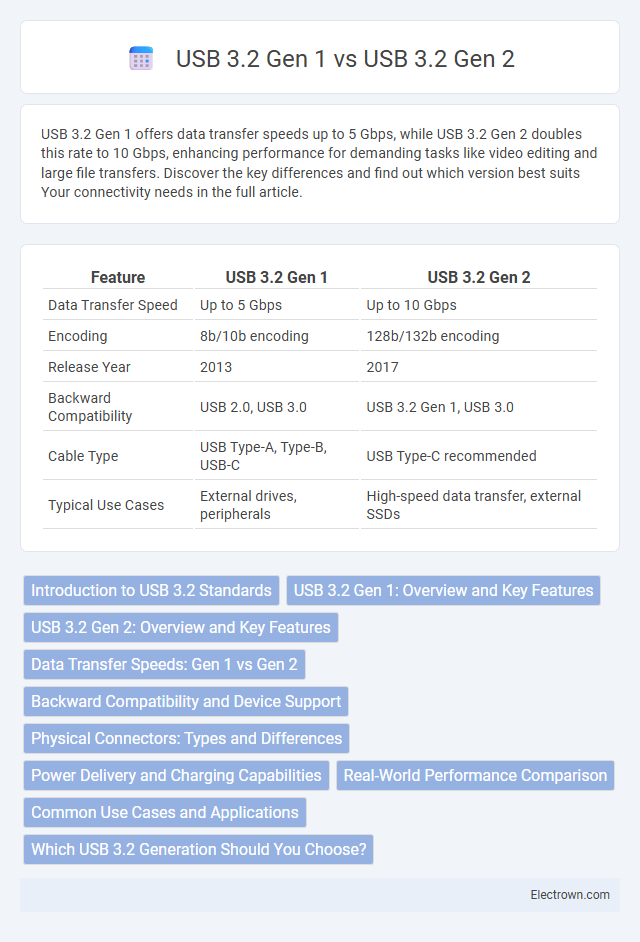
 electrown.com
electrown.com