A 2-in-1 laptop offers the versatility of a traditional laptop combined with the portability and touchscreen functionality of a tablet, making it ideal for users seeking both productivity and ease of use. Explore the rest of the article to discover which device best suits your computing needs.
Table of Comparison
| Feature | 2-in-1 Laptop | Tablet |
|---|---|---|
| Form Factor | Laptop and tablet combined; detachable or 360deg hinge | Touchscreen-only, slim and lightweight |
| Operating System | Windows, macOS, some Chrome OS options | iOS, Android, Windows (limited) |
| Performance | High-performance CPUs, suitable for multitasking & productivity | Lower power CPUs, optimized for media consumption and apps |
| Input Methods | Keyboard, touch, stylus support | Touchscreen, stylus support, on-screen keyboard |
| Battery Life | Moderate (6-10 hours) | Long (8-12+ hours) |
| Portability | Heavier, bulkier than tablets | Ultra-light and highly portable |
| Use Cases | Productivity, gaming, creative work | Reading, media streaming, casual gaming |
| Price Range | Mid to high ($500 - $2000+) | Low to mid ($100 - $1000+) |
Introduction to 2-in-1 Laptops and Tablets
2-in-1 laptops combine the functionality of traditional laptops with the portability of tablets, featuring touchscreens and detachable or foldable keyboards. Tablets prioritize lightweight design and easy navigation through touch interfaces but may lack the processing power and versatility of 2-in-1 devices. Your choice depends on whether you need the productivity of a laptop or the convenience and mobility of a tablet.
Key Differences Between 2-in-1 Laptops and Tablets
2-in-1 laptops combine the power and functionality of traditional laptops with the versatility of tablets, featuring detachable or foldable keyboards and full operating systems like Windows or macOS. Tablets prioritize portability and touchscreen use, often running mobile-specific operating systems such as iOS or Android, making them ideal for casual browsing and media consumption. Your choice depends on whether you need robust computing capabilities or lightweight convenience for everyday tasks.
Performance and Processing Power Comparison
2-in-1 laptops typically feature more powerful processors such as Intel Core i5 or i7 and AMD Ryzen series, delivering superior multitasking capabilities and faster performance compared to most tablets, which often rely on ARM-based chips like Apple's M1 or Qualcomm Snapdragon. The enhanced thermal management and larger battery capacity in 2-in-1 laptops support sustained high performance during intensive tasks such as video editing or gaming. Tablets excel in portability and battery efficiency but generally fall short in processing power, making 2-in-1 laptops the preferred choice for users demanding robust computing performance.
Display Quality and Screen Size
2-in-1 laptops typically feature larger displays ranging from 12 to 15 inches with higher resolution options such as 1080p or 4K, providing sharper visuals and better color accuracy suitable for professional tasks and multimedia consumption. Tablets usually have smaller screens between 7 and 12 inches, favoring portability but often sacrificing display resolution and brightness compared to high-end 2-in-1 devices. OLED and IPS panels are common in both, but 2-in-1 laptops often incorporate advanced display technologies like anti-glare coatings and higher refresh rates to enhance user experience.
Portability and Battery Life
2-in-1 laptops offer the portability of tablets combined with the functionality of traditional laptops, making them ideal for users who need both performance and mobility. These devices typically feature longer battery life than standard tablets, often providing 8 to 12 hours of use on a single charge, allowing you to work or stream throughout the day without frequent recharging. Tablets, while lighter and more compact, usually have shorter battery life but excel in easy handheld usability for quick tasks and media consumption.
Operating Systems and Software Compatibility
2-in-1 laptops typically run full desktop operating systems like Windows or macOS, offering extensive software compatibility for professional applications, gaming, and productivity tools. Tablets generally operate on mobile OS platforms such as iOS or Android, which support apps optimized for touch interaction but may lack the full functionality of desktop software. Your choice should consider whether you need a versatile device capable of running complex software or a lightweight solution primarily for media consumption and light tasks.
Input Methods: Keyboard, Touch, and Stylus
2-in-1 laptops offer versatile input methods, combining a physical keyboard for efficient typing with touch and stylus support for precise navigation and creative tasks. Tablets primarily rely on touch input and stylus compatibility, which enhances drawing and note-taking but may limit productivity for extensive typing. Your choice depends on whether you prioritize the tactile feedback of a keyboard or the portability and direct interaction of touch and stylus input.
Price and Value for Money
2-in-1 laptops typically offer better value for money compared to tablets due to their versatility and higher performance capabilities, often priced between $600 and $1,200 depending on the brand and specifications. Tablets can be more affordable, ranging from $300 to $800, but may lack the processing power and keyboard functionality required for productivity tasks. Your choice should consider whether you prioritize portability and budget or the ability to handle intensive applications and multitasking.
Ideal Use Cases: Which Device Suits Your Needs?
2-in-1 laptops combine the functionality of a traditional laptop with the portability of a tablet, making them ideal for users who need both productivity and flexibility, such as professionals who switch between typing reports and tablet-style note-taking or drawing. Tablets excel in portability and touch-based tasks like media consumption, casual browsing, and light productivity, perfect for users who prioritize mobility and ease of use over extensive multitasking. Your choice depends on whether you require a full keyboard and more powerful hardware for complex tasks or a lightweight device optimized for on-the-go entertainment and simple applications.
Conclusion: Choosing Between a 2-in-1 Laptop and a Tablet
Selecting between a 2-in-1 laptop and a tablet depends on balancing versatility and functionality; 2-in-1 laptops offer powerful computing capabilities with a keyboard for productivity, while tablets emphasize portability and ease of use with touch interfaces. Users prioritizing multitasking, software compatibility, and extensive typing benefit from 2-in-1 laptops such as the Microsoft Surface Pro or Lenovo Yoga series. Tablet options like the iPad Pro or Samsung Galaxy Tab deliver superior media consumption and lightweight design, making them ideal for casual browsing and creative tasks on the go.
2-in-1 Laptop vs Tablet Infographic
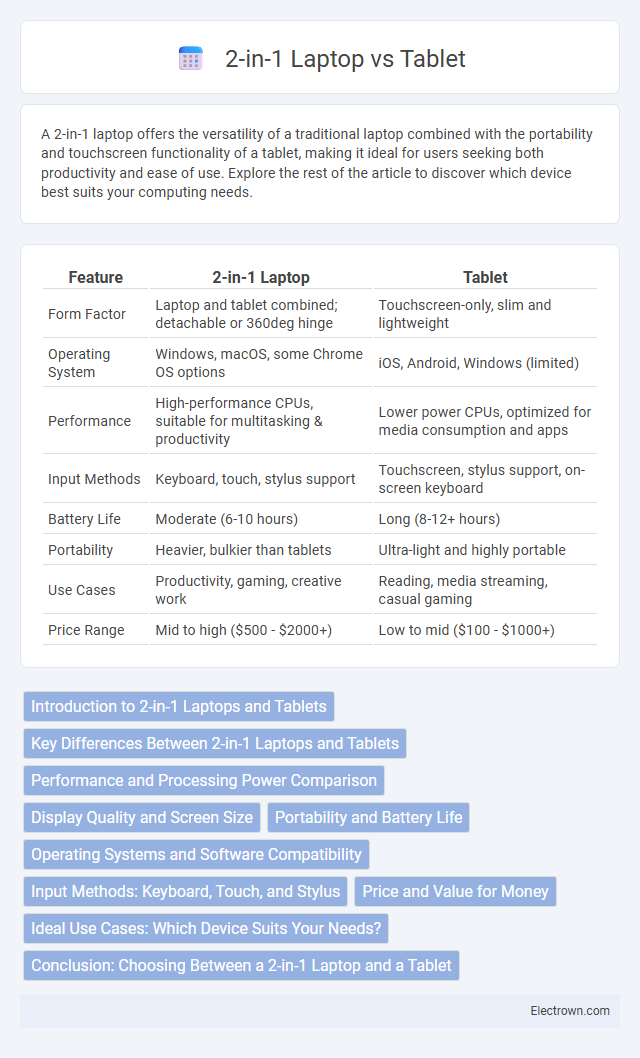
 electrown.com
electrown.com