AirPlay offers seamless streaming within the Apple ecosystem, providing high-quality video and audio with minimal latency, while Chromecast excels in compatibility across multiple platforms, allowing easy casting from various devices and apps. Discover how each technology fits your streaming needs and which one suits Your entertainment setup by reading the full comparison.
Table of Comparison
| Feature | AirPlay | Chromecast |
|---|---|---|
| Developer | Apple Inc. | Google LLC |
| Compatibility | iOS, macOS, Apple TV, select smart TVs | Android, iOS, Windows, macOS, Chromecast-enabled TVs |
| Streaming Protocol | Proprietary Apple protocol (AirPlay 2) | Google Cast protocol |
| Video Quality | Up to 1080p HD (AirPlay 2) | Up to 4K UHD (Chromecast Ultra) |
| Audio Support | Multi-room audio, lossless audio, Dolby Atmos | Multi-room audio, Dolby Digital, DTS (depends on app) |
| Control Method | Device-to-device stream control via Apple ecosystem | App-based casting, remote control through Google Home |
| Setup | Seamless within Apple devices, Wi-Fi network required | Simple setup via Google Home app, Wi-Fi required |
| Use Cases | Screen mirroring, audio and video streaming | Casting apps, streaming video and audio, screen mirroring (limited) |
| Price Range | Built-in on Apple devices, Apple TV starts at $129 | Chromecast device starts at $30 |
Introduction to AirPlay and Chromecast
AirPlay is a proprietary wireless streaming protocol developed by Apple that enables seamless audio, video, and screen mirroring between iOS devices, Mac, and Apple TV. Chromecast, created by Google, allows streaming or casting content from smartphones, tablets, or computers to TVs via Wi-Fi using the Google Cast protocol. Both technologies facilitate media sharing but differ in compatibility, ecosystem integration, and supported devices.
Device Compatibility Comparison
AirPlay offers seamless compatibility primarily with Apple devices including iPhones, iPads, Macs, and Apple TVs, ensuring a smooth ecosystem experience for users invested in Apple's hardware. Chromecast supports a broader range of devices across platforms, including Android smartphones, tablets, Chrome browsers on PCs, and iOS devices, allowing greater flexibility for users with mixed device environments. While AirPlay excels with Apple-centric setups, Chromecast provides wider device interoperability, catering to diverse user preferences and operating systems.
Setup and Installation Process
AirPlay setup requires an Apple device such as an iPhone, iPad, or Mac and a compatible Apple TV or AirPlay-enabled smart TV, involving enabling AirPlay settings and connecting both devices to the same Wi-Fi network for seamless streaming. Chromecast setup involves plugging the Chromecast device into an HDMI port on a TV, connecting it to the home Wi-Fi network using the Google Home app on an Android or iOS device, and following on-screen prompts for configuration. Both AirPlay and Chromecast offer straightforward installation processes, but AirPlay is optimized for Apple ecosystems, while Chromecast supports broader device compatibility across Android, iOS, and web browsers.
Supported Apps and Services
AirPlay supports a wide range of Apple-exclusive apps including Apple Music, Apple TV+, and HomeKit-compatible smart home apps, along with third-party apps like Spotify and YouTube through iOS devices. Chromecast integrates seamlessly with Google services such as YouTube, Google Play Movies & TV, and Google Photos, while also supporting streaming from apps like Netflix, Hulu, and Spotify on Android and iOS devices. Both platforms enable casting or mirroring from mobile devices, but AirPlay is optimized for the Apple ecosystem and Chromecast offers broader cross-platform compatibility.
Streaming Quality and Performance
AirPlay utilizes Apple's proprietary technology to stream content with minimal latency and supports high-resolution audio and video, ensuring smooth playback on compatible iOS and macOS devices. Chromecast relies on device casting, where the source device sends a URL to the Chromecast for direct streaming, often resulting in efficient bandwidth use but varying performance depending on network strength. Both technologies support 1080p and 4K streaming; however, AirPlay typically offers better synchronization and lower lag in Apple ecosystems, while Chromecast provides broader cross-platform compatibility.
Ecosystem Integration
AirPlay offers seamless ecosystem integration primarily within Apple devices, enabling effortless streaming and screen mirroring across iPhones, iPads, Macs, and Apple TVs with minimal setup. Chromecast excels in its compatibility with a wide range of platforms, supporting Google services and Android devices while also working with iOS and Windows, ensuring versatile usage across diverse ecosystems. Both technologies optimize media sharing within their preferred device families, but AirPlay provides a more unified experience for Apple users, whereas Chromecast supports broader cross-platform functionality.
Multi-Room Audio Capabilities
AirPlay supports multi-room audio by allowing seamless streaming to multiple compatible devices simultaneously within the Apple ecosystem, enhancing synchronized playback across rooms. Chromecast enables multi-room audio through Google Cast-enabled speakers, offering flexible grouping and control via the Google Home app for diverse device setups. Both platforms deliver robust multi-room audio experiences but are optimized for their respective ecosystems and device compatibilities.
Privacy and Security Features
AirPlay employs end-to-end encryption and device authentication to ensure secure streaming within Apple's ecosystem, minimizing the risk of unauthorized access to your content. Chromecast uses WPA2 encryption and secure pairing protocols but streams content via Google servers, which may involve data collection practices affecting your privacy. Your choice between AirPlay and Chromecast should consider how each technology handles data security and user privacy based on their respective device integration and cloud service involvement.
Price and Value for Money
AirPlay is integrated into Apple devices at no extra cost, making it a cost-effective choice for users already within the Apple ecosystem. Chromecast is available at a lower upfront price point and supports a wider range of platforms, offering greater versatility for budget-conscious consumers. Both options deliver strong streaming performance, but the best value depends on the user's existing devices and preferred ecosystem.
Final Verdict: Which Should You Choose?
AirPlay is ideal for users deeply embedded in the Apple ecosystem, offering seamless integration with iPhones, iPads, and Macs for high-quality wireless streaming. Chromecast provides broader compatibility with both Android and iOS devices and supports a wide range of apps, making it versatile for mixed-device households. Choosing between AirPlay and Chromecast depends on device preferences and ecosystem investment, with AirPlay excelling in Apple environments and Chromecast offering flexibility across platforms.
AirPlay vs Chromecast Infographic
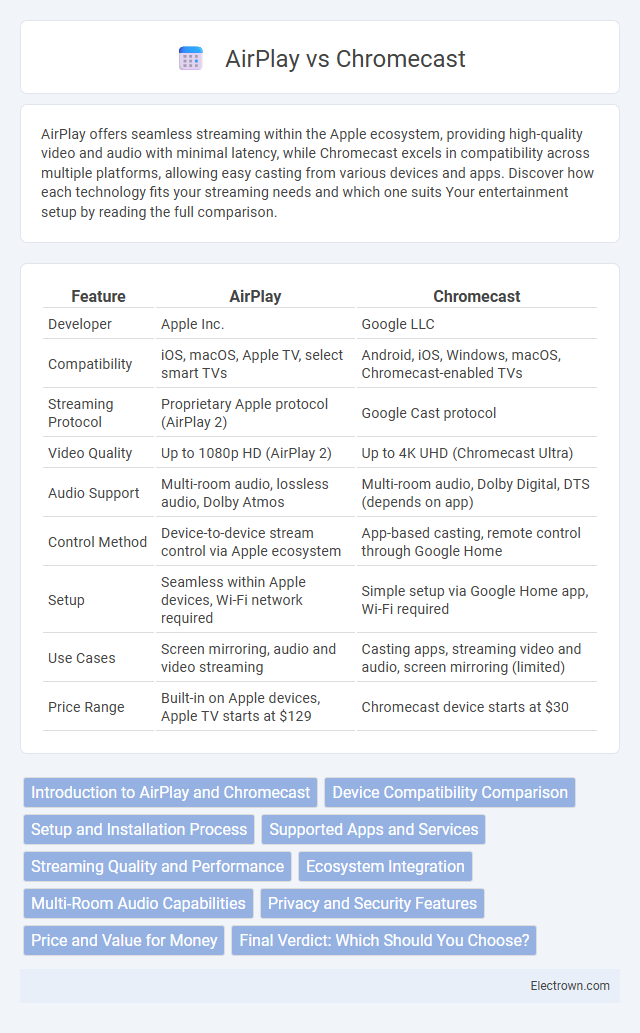
 electrown.com
electrown.com