Split keyboards offer ergonomic benefits by allowing you to position each half according to your natural hand placement, reducing strain during long typing sessions. Tenkeyless keyboards, compact without the numpad, save desk space and improve portability, making the choice dependent on your specific typing needs and workspace setup; explore the rest of the article to find out which keyboard suits your preferences best.
Table of Comparison
| Feature | Split Keyboard | Tenkeyless Keyboard |
|---|---|---|
| Design | Two separate halves allowing ergonomic positioning | Compact design without a numeric keypad |
| Ergonomics | Highly ergonomic; reduces wrist strain and improves posture | Moderately ergonomic; less strain than full keyboards but fixed layout |
| Portability | Generally bulkier due to two pieces | More portable due to compact size |
| Typing Experience | Customizable angle and distance between halves | Standard fixed layout, familiar to most users |
| Usage Scenario | Ideal for users seeking ergonomic benefits and customization | Suitable for users wanting a smaller keyboard without losing navigation keys |
| Price Range | Typically higher due to specialized design | Moderate, commonly affordable |
Introduction to Keyboard Layouts
Split keyboards separate the typing area into two distinct halves, allowing for customizable angles that promote ergonomic hand positioning and reduce wrist strain. Tenkeyless keyboards omit the numeric keypad, offering a more compact layout that saves desk space while maintaining a traditional key arrangement. Your choice depends on whether ergonomics or space efficiency is your primary concern when selecting a keyboard layout.
What is a Split Keyboard?
A Split Keyboard is a type of ergonomic keyboard designed with two separate halves that can be positioned independently to reduce wrist strain and promote a more natural typing posture. Unlike traditional keyboards, the split design allows users to adjust the angle, distance, and height of each half to align with their shoulder width and arm position, minimizing repetitive stress injuries such as carpal tunnel syndrome. This layout enhances comfort during extended typing sessions and supports better ergonomic practices compared to standard or Tenkeyless keyboards.
What is a Tenkeyless Keyboard?
A Tenkeyless (TKL) keyboard is a compact mechanical keyboard design that omits the numeric keypad, reducing the overall width while retaining the function keys and arrow keys. This layout enhances ergonomics and desk space efficiency, making it popular among gamers and professionals who require portability without sacrificing essential keys. Compared to split keyboards, TKL models maintain a traditional single-piece design but offer a more streamlined typing experience.
Ergonomics: Split vs Tenkeyless
Split keyboards promote superior ergonomics by allowing users to position each half independently, reducing wrist strain and encouraging a more natural hand alignment. Tenkeyless keyboards, while more compact by omitting the numeric keypad, maintain a fixed layout that may limit ergonomic adjustments for your posture. Choosing between these designs depends on your need for customizable comfort versus a smaller footprint on your workspace.
Typing Experience and Comfort
Split keyboards provide an ergonomic design that reduces wrist strain by allowing users to position each half at shoulder width, promoting a natural hand posture and minimizing repetitive stress injuries. Tenkeyless keyboards offer a compact layout without the numeric keypad, enabling closer mouse placement and improved desk ergonomics, though they maintain a traditional single-piece structure that may limit wrist angle adjustments. Both options enhance typing comfort but cater to different ergonomic preferences, with split keyboards prioritizing customizable hand alignment and tenkeyless models favoring space efficiency and portability.
Portability and Desk Space
Split keyboards offer superior portability by allowing users to separate the halves for easier storage and transport, making them ideal for compact workspaces or mobile setups. Tenkeyless keyboards, while smaller than full-size models by omitting the numeric keypad, maintain a single-piece design that occupies moderate desk space but can be less convenient to carry. Choosing between the two depends on prioritizing either maximum desk space savings with a split design or a more traditional, compact form factor with a tenkeyless layout.
Customization and Key Mapping
Split keyboards offer enhanced customization by allowing users to position each half independently, optimizing ergonomic comfort and personal workflow preferences. Tenkeyless keyboards provide standard layouts with limited key mapping flexibility but take up less space, making them ideal for compact setups. You can remap keys on both types, but split keyboards typically support more advanced software customization for tailored key functions and macros.
Productivity Impact Comparison
Split keyboards enhance productivity by promoting ergonomic hand positioning and reducing strain, which can lead to longer and more comfortable typing sessions. Tenkeyless keyboards save desk space and improve mouse accessibility, benefiting users who rely heavily on mouse-intensive tasks. Studies indicate that users often experience increased typing speed and decreased fatigue with split keyboards, while tenkeyless models excel in compact work environments without sacrificing essential key functions.
Price and Availability
Split keyboards typically have a higher price range due to their ergonomic design and niche market availability, often found through specialized retailers or crowdfunding platforms. Tenkeyless keyboards offer more affordable options and wider availability, commonly sold by mainstream keyboard manufacturers and electronics stores worldwide. Both varieties cater to different user preferences but vary significantly in cost and ease of purchase.
Choosing the Right Keyboard for You
Split keyboards offer ergonomic benefits by allowing you to position each half to reduce wrist strain, making them ideal for users seeking customized comfort during extended typing sessions. Tenkeyless keyboards save desk space by eliminating the numeric keypad, which suits users who prioritize compact design and enhanced mouse mobility without sacrificing essential keys. Your choice depends on whether ergonomic customization or a more compact form factor better supports your typing habits and workspace needs.
Split Keyboard vs Tenkeyless Keyboard Infographic
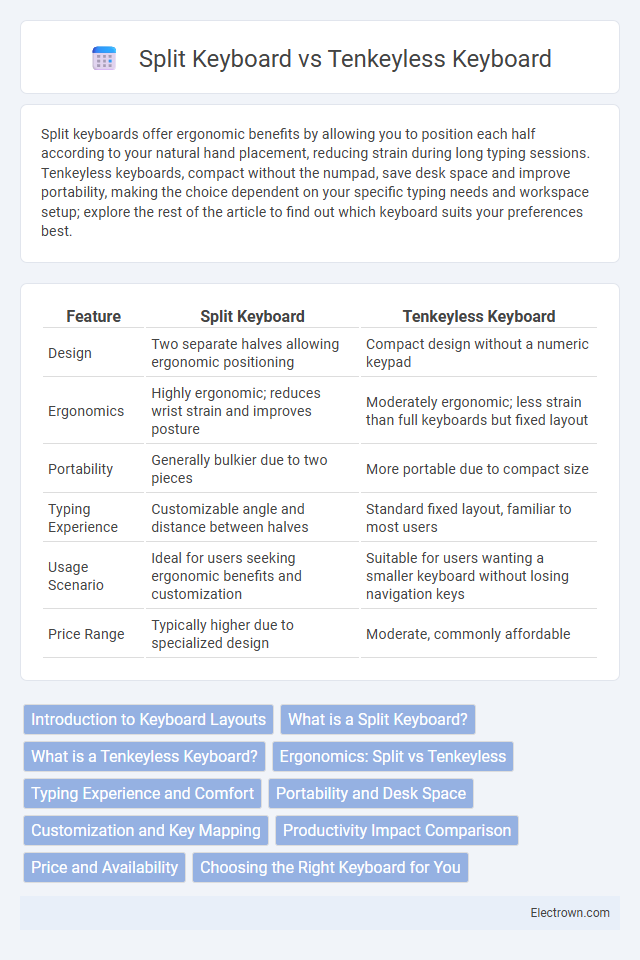
 electrown.com
electrown.com