Wi-Fi mesh systems create a seamless wireless network by distributing multiple access points throughout your home, ensuring strong signal strength and consistent coverage. Powerline adapters use your home's electrical wiring to transmit internet signals, making them a practical alternative where Wi-Fi signals struggle to reach; explore this article to find out which solution best enhances your connectivity needs.
Table of Comparison
| Feature | Wi-Fi Mesh | Powerline Adapter |
|---|---|---|
| Technology | Wireless nodes creating a seamless Wi-Fi network | Data transmission over existing electrical wiring |
| Speed | Up to 1.8 Gbps (Wi-Fi 5) or 4.8 Gbps (Wi-Fi 6) | Up to 2 Gbps depending on wiring quality |
| Range | Whole-home coverage with multiple nodes (up to 6000 sq ft) | Dependent on electrical circuit layout, typically covers entire home |
| Installation | Easy, requires placing nodes and app setup | Plug adapters into power outlets, minimal configuration |
| Latency | Low latency, suitable for gaming and streaming | Moderate latency; may vary with wiring interference |
| Interference | Susceptible to wireless interference | Susceptible to electrical noise from appliances |
| Security | WPA3 wireless encryption | 128-bit AES encryption |
| Cost | Moderate to high initial investment | Generally lower cost than Mesh systems |
| Best Use Case | Large homes or offices needing seamless Wi-Fi | Buildings with poor Wi-Fi but good electrical wiring |
Overview of Wi-Fi Mesh and Powerline Adapter Technologies
Wi-Fi Mesh systems use multiple interconnected nodes to create a seamless wireless network that extends coverage throughout large or multi-story homes, enhancing signal strength and minimizing dead zones. Powerline adapters transmit internet signals through existing electrical wiring, enabling network access in areas where Wi-Fi struggles to reach. Both technologies aim to improve home network reliability, with Wi-Fi Mesh emphasizing wireless expansion and Powerline adapters leveraging wired infrastructure for data transmission.
How Wi-Fi Mesh Networks Work
Wi-Fi mesh networks operate by using multiple interconnected nodes that communicate wirelessly to distribute internet signals evenly across large areas, eliminating dead zones. Each node acts as a router, dynamically routing data and balancing network traffic to ensure optimal performance. This decentralized structure enhances coverage and reliability compared to traditional single-router setups or powerline adapters that rely on electrical wiring for connectivity.
Understanding Powerline Adapter Technology
Powerline adapter technology transmits internet signals through your home's existing electrical wiring, creating a wired connection without the need for additional cables. This method offers stable and low-latency connectivity ideal for locations where Wi-Fi signals are weak or obstructed by walls. Understanding this technology helps you decide between Powerline adapters and Wi-Fi mesh systems based on your home's layout and network requirements.
Key Differences Between Wi-Fi Mesh and Powerline Adapters
Wi-Fi Mesh systems create a seamless wireless network by using multiple nodes to extend coverage, ideal for large homes with many devices. Powerline adapters use existing electrical wiring to transmit internet signals, providing a wired connection without new cabling, which suits locations with thick walls or Wi-Fi dead zones. Your choice depends on whether you prioritize wireless flexibility and broad coverage or a stable wired connection using your home's power infrastructure.
Performance Comparison: Speed and Reliability
Wi-Fi Mesh systems provide seamless coverage and consistent speed by distributing multiple nodes that create a unified wireless network, ideal for larger homes or areas with many obstacles. Powerline adapters rely on existing electrical wiring to transmit data, offering reliable speeds comparable to Ethernet in homes with quality wiring but may experience interference from electrical noise. Speed performance tends to favor Wi-Fi Mesh in environments with complex layouts, while Powerline adapters excel in delivering stable connections in smaller or electrically simple settings.
Coverage Area and Signal Strength
Wi-Fi Mesh systems offer seamless coverage across large areas by using multiple nodes to eliminate dead zones and maintain strong signal strength throughout your home or office. Powerline adapters rely on your building's electrical wiring for network transmission, which can result in variable coverage and signal quality depending on wiring conditions and electrical interference. Your choice should consider the size of your space and the consistency of signal strength you need for uninterrupted connectivity.
Installation Process and Ease of Use
Wi-Fi Mesh systems offer a straightforward installation process through dedicated mobile apps that guide users step-by-step, enabling seamless network expansion without complex wiring. Powerline adapters require plugging into electrical outlets and pairing units, but their effectiveness depends on the home's electrical wiring quality, which can introduce installation challenges. Mesh networks provide more user-friendly management and consistent connectivity across larger areas compared to powerline adapters, which may experience signal degradation due to electrical interference.
Cost Analysis: Upfront and Long-Term Investment
Wi-Fi Mesh systems typically require a higher upfront investment, ranging from $150 to $400 for a whole-home setup, but offer scalable coverage and ease of management, which can reduce future upgrade costs. Powerline adapters cost less initially, usually between $50 and $150, but performance can decline over time with electrical interference, potentially leading to additional expenses for network improvements. Your choice depends on balancing the initial budget with long-term reliability and network expansion needs.
Best Use Cases for Wi-Fi Mesh and Powerline Adapters
Wi-Fi Mesh systems deliver seamless, high-speed wireless coverage ideal for large homes or multi-story buildings where consistent connectivity is crucial in every room. Powerline Adapters excel in environments with thick walls or electrical noise where Wi-Fi signals struggle, providing reliable wired internet through existing electrical wiring. You should choose Wi-Fi Mesh for flexible, whole-home wireless coverage and Powerline Adapters when stable wired connections in hard-to-reach areas are needed without running new cables.
Choosing the Right Solution for Your Home Network
Wi-Fi Mesh systems offer seamless, high-speed wireless coverage ideal for larger homes with multiple floors, enhancing connectivity without the need for extensive cabling. Powerline Adapters utilize existing electrical wiring to extend network coverage, providing a stable wired connection in areas where Wi-Fi signals are weak or obstructed. Selecting the right solution depends on your home's layout, desired network speed, and whether you prioritize wireless convenience or reliable wired connections for devices like smart TVs and gaming consoles.
Wi-Fi Mesh vs Powerline Adapter Infographic
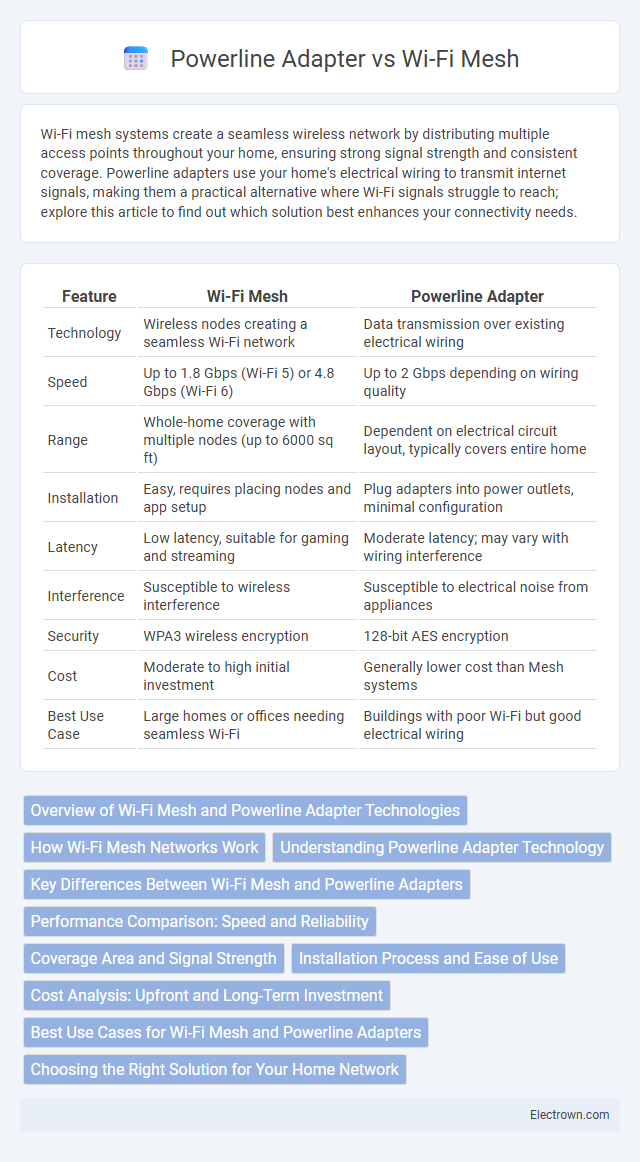
 electrown.com
electrown.com