Bit fields allow you to manipulate individual bits within a byte or group of bytes, optimizing memory usage for flags or small numerical values, while byte fields operate on whole bytes, offering simpler access and alignment but using more memory. Explore the rest of the article to understand how choosing between bit fields and byte fields can impact your data structure efficiency and application performance.
Table of Comparison
| Feature | Bit Field | Byte Field |
|---|---|---|
| Data Unit Size | Single bit or group of bits | One or more bytes (8 bits each) |
| Memory Efficiency | High - uses minimal space | Lower - uses full bytes even if less data |
| Access Speed | Slower due to bitwise operations | Faster, accessed by bytes |
| Use Case | Storing flags, Boolean values, compact data | Storing characters, larger numerical values |
| Complexity | Higher - requires bit masking and shifting | Lower - direct byte-level access |
| Alignment | Does not require byte alignment | Requires byte alignment |
| Language Support | Supported in C/C++ structs, less in others | Universal support in all programming languages |
Introduction to Bit Field and Byte Field
Bit fields are data structures used in programming to store multiple binary values in a compact form by allocating a specific number of bits for each field, optimizing memory usage. Byte fields, on the other hand, organize data in 8-bit increments, commonly used for standard data storage and processing, ensuring alignment with typical hardware architectures. Understanding the difference between bit fields and byte fields helps you efficiently manage memory and data representation in software development.
Understanding Bit Fields: Definition and Usage
Bit fields are data structures that allow you to efficiently store and manipulate individual bits within a byte or group of bytes, optimizing memory usage when handling compact data representations. Unlike byte fields, which allocate a full byte (8 bits) for each value, bit fields use only the exact number of bits necessary for each field, making them ideal for embedded systems, hardware registers, and low-level programming. Understanding bit fields helps you precisely control data layout, improve performance, and reduce memory footprint in applications where every bit counts.
Exploring Byte Fields: Definition and Applications
Byte fields are data structures that consist of a sequence of bytes, each typically comprising eight bits, used to store and manipulate information efficiently in computer memory. Commonly employed in programming and data communication, byte fields allow for the representation of strings, binary data, and numerical values with precise control over size and format. Applications of byte fields include memory management, file handling, network packet construction, and protocol design, where fixed-length data segments are crucial for performance and interoperability.
Key Differences Between Bit Field and Byte Field
Bit fields allocate a specific number of bits within a storage unit, enabling efficient use of memory by representing smaller data values or flags, while byte fields allocate full bytes, typically 8 bits, for each value, leading to simpler alignment and access. Bit fields are commonly used in embedded systems and low-level programming where memory conservation is critical, whereas byte fields offer straightforward indexing and compatibility with most hardware architectures. The key difference lies in granularity: bit fields allow bit-level control, whereas byte fields operate at the byte-level, influencing memory layout, performance, and data manipulation methods.
Memory Efficiency: Bit Field vs Byte Field
Bit fields optimize memory usage by allocating individual bits for data storage, allowing multiple Boolean or small-range values to occupy a single byte, which significantly reduces memory consumption compared to byte fields where each field typically occupies an entire byte regardless of actual data size. Byte fields, while easier to access and aligned with standard CPU architecture, often lead to wasted memory when storing simple flags or small integers that do not require a full byte. Choosing bit fields enhances your application's memory efficiency, especially in embedded systems or resource-constrained environments where every bit of memory counts.
Performance Considerations in Bit Field and Byte Field
Bit fields offer improved memory efficiency by packing multiple boolean or small integer values into a single byte or word, reducing memory footprint and cache usage, which can enhance performance in resource-constrained environments. Byte fields provide faster access speeds since they align with the architecture's natural data size, allowing quicker read and write operations without the overhead of bit masking or shifting required by bit fields. Choosing between bit fields and byte fields depends on your application's need for memory optimization versus raw access speed and processing efficiency.
Data Alignment and Padding Issues
Bit fields allow compact storage of data by specifying exact bit lengths, reducing memory usage but often causing misalignment due to crossing byte boundaries, which can lead to inefficient access or additional padding by the compiler. Byte fields align naturally with the system's word size, minimizing alignment issues but potentially wasting space when only small data ranges are required. Understanding these trade-offs helps you optimize data structures for both memory efficiency and performance.
Practical Use Cases: When to Use Bit Field or Byte Field
Bit fields are ideal for memory-efficient storage of multiple Boolean flags or small-range integers within embedded systems and hardware register programming, where conserving space is critical. Byte fields are preferable in applications requiring byte-aligned data processing, such as file I/O operations, network packet construction, and multimedia data handling, where readability and data manipulation speed take precedence. Choosing between bit fields and byte fields depends on the balance between memory constraints and processing complexity in software and hardware design.
Pros and Cons of Bit Field vs Byte Field
Bit fields optimize memory usage by allowing storage of multiple boolean or small integer values within a single byte, making them ideal for space-constrained applications, but they suffer from limited portability and potential alignment issues across different architectures. Byte fields offer simplicity and faster access times since each byte represents a distinct value, enhancing code readability and debugging but resulting in higher memory consumption, especially when representing numerous small flags. Trade-offs between bit fields and byte fields hinge on whether memory efficiency or ease of manipulation and portability is prioritized in system design.
Conclusion: Choosing the Right Approach
Bit fields optimize memory usage by storing multiple binary flags within a single byte, making them ideal for systems with strict memory constraints or when handling numerous Boolean values compactly. Byte fields, while less memory-efficient, offer simpler access and better performance on most modern processors, especially when data alignment and processing speed are priorities. Selecting between bit fields and byte fields depends on the specific application's trade-offs between memory optimization and access efficiency.
Bit Field vs Byte Field Infographic
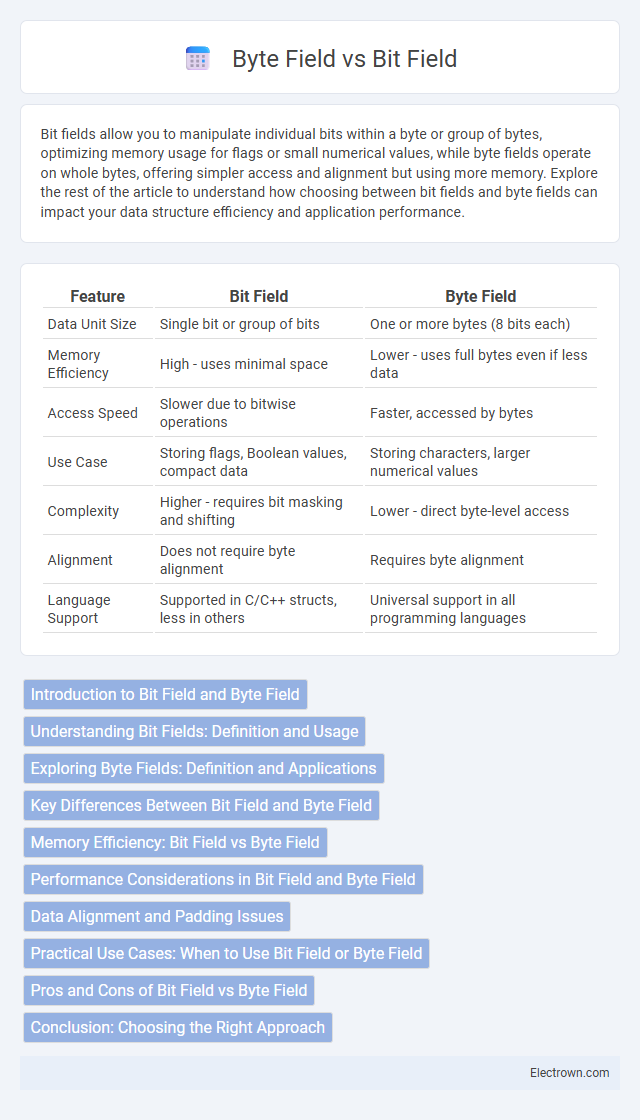
 electrown.com
electrown.com