Flash Boot offers faster startup times by storing the operating system directly on non-volatile flash memory, ensuring quick access and persistence even after power loss. RAM Boot loads the OS into volatile memory, delivering quicker runtime performance but requiring reloading at each startup; explore the rest of the article to understand which method best suits your system's needs.
Table of Comparison
| Feature | Flash Boot | RAM Boot |
|---|---|---|
| Boot Source | Non-volatile Flash Memory | Volatile RAM (Loaded from external/storage) |
| Boot Speed | Slower due to Flash access latency | Faster as execution happens in RAM |
| Data Persistence | Persistent across power cycles | Lost on power down (volatile) |
| Update Flexibility | Requires flash reprogramming | Easier updates via loading image into RAM |
| Power Consumption | Lower during idle states | Higher during operation due to RAM activity |
| Use Case | Embedded systems needing persistent boot | Systems requiring fast boot and frequent updates |
Introduction to Flash Boot and RAM Boot
Flash Boot and RAM Boot refer to two distinct methods for initializing a computer system. Flash Boot loads the operating system directly from non-volatile flash memory, ensuring faster startup and persistent storage without power. RAM Boot temporarily loads the operating system into volatile RAM, providing quicker access speeds but requiring reloading after each power cycle, making it ideal for systems prioritizing speed over data retention.
Understanding Flash Boot: Key Concepts
Flash Boot utilizes non-volatile memory to store firmware and essential system data, enabling devices to initialize quickly without requiring external storage. This method offers faster startup times and improved reliability compared to RAM Boot, which loads the operating system into volatile memory after power-up. Flash memory's persistent nature reduces boot latency and enhances system resilience during power interruptions.
Exploring RAM Boot: How It Works
RAM Boot loads your operating system directly into volatile memory, enabling faster access compared to Flash Boot, which retrieves the OS from non-volatile storage. By initializing the system in RAM, RAM Boot reduces latency and improves system performance, especially in embedded systems or devices requiring rapid startup. This method leverages high-speed RAM to run applications efficiently while Flash retains the data for persistent storage.
Flash Boot vs RAM Boot: Core Differences
Flash Boot uses non-volatile memory to store the firmware, enabling system startup directly from flash storage, which ensures persistent data retention even during power loss. RAM Boot loads the operating system into volatile memory at startup, offering faster execution speeds but requiring reloading after every power cycle, resulting in no data persistence without backup. The core difference lies in persistence and speed trade-offs: Flash Boot sacrifices speed for durability, while RAM Boot prioritizes performance with the need for continuous reinitialization.
Speed and Performance Comparison
Flash boot typically offers faster startup times due to non-volatile memory enabling quicker access to stored firmware, enhancing initial load speed and system reliability. RAM boot, while generally slower to initialize because it requires loading data from slower storage into volatile memory, provides superior runtime performance as applications run directly from high-speed RAM, resulting in lower latency and higher throughput. Performance optimization depends on the specific system design and use case, with flash boot favoring faster startup and RAM boot excelling in sustained operational speed.
Storage Requirements and Resource Allocation
Flash Boot requires non-volatile memory storage, allowing the system firmware and essential boot files to be stored permanently, which consumes dedicated flash chip space but frees up RAM for runtime operations. RAM Boot loads the entire operating system or application from a slower storage medium into volatile memory during startup, demanding a larger RAM capacity to accommodate the image and leaving less memory available for active processes. Storage requirements for Flash Boot are primarily constrained by the flash memory size, whereas RAM Boot necessitates significant RAM resources, affecting overall resource allocation and system performance.
Security Implications: Flash vs RAM Boot
Flash Boot stores the operating system and firmware in non-volatile memory, making it more vulnerable to persistent malware attacks if the flash memory is compromised. RAM Boot loads the system into volatile memory at each startup, providing enhanced security by ensuring that malicious code cannot survive a reboot. Your choice between Flash and RAM Boot significantly impacts system security, with RAM Boot offering a more resilient defense against persistent threats.
Use Cases: When to Choose Flash or RAM Boot
Flash Boot is ideal for embedded systems requiring persistent storage and quick startup without external memory dependencies, such as IoT devices and automotive control units. RAM Boot suits development environments and applications demanding high-speed temporary execution with frequent updates, like software debugging or network routers. Choosing Flash Boot ensures durability and data retention, while RAM Boot maximizes performance and flexibility during runtime.
Pros and Cons of Flash Boot and RAM Boot
Flash Boot offers faster startup times and retains data without power, making it ideal for systems requiring persistent storage and quick access. RAM Boot provides superior read/write speeds and improved performance during operation but loses data when powered off, suitable for applications needing high-speed processing with temporary storage. Your choice depends on whether data persistence or maximum speed is the priority for your specific use case.
Conclusion: Selecting the Right Boot Method
Selecting the right boot method depends on your device's performance needs and memory constraints. Flash Boot offers faster startup by loading firmware directly from non-volatile memory, ideal for systems requiring quick initialization. RAM Boot provides flexibility for dynamic updates but may increase boot time due to loading data into volatile memory; understanding these trade-offs helps optimize Your system's efficiency and reliability.
Flash Boot vs RAM Boot Infographic
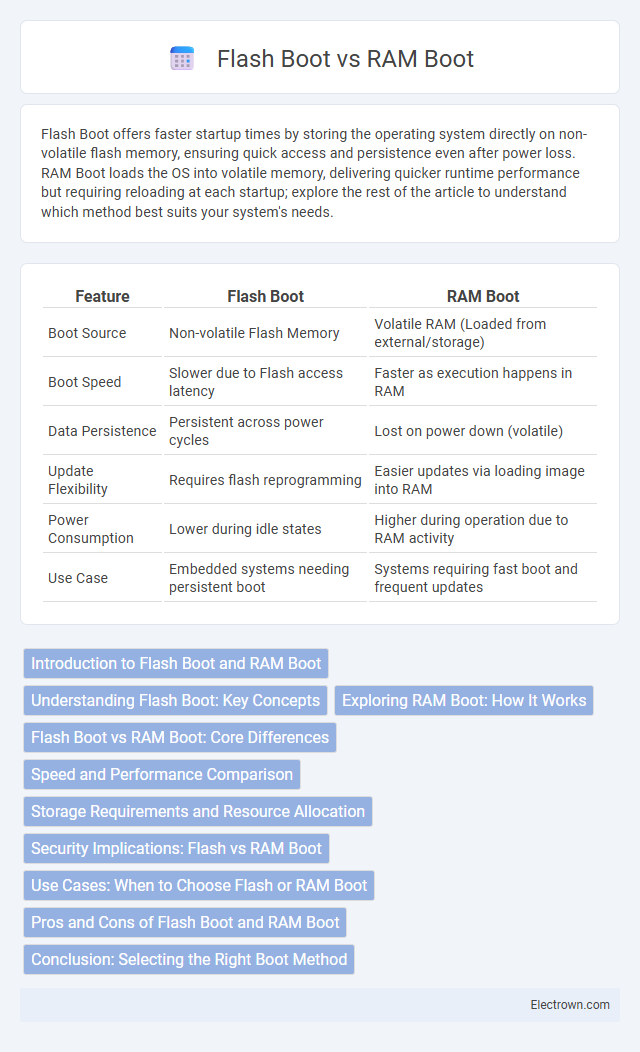
 electrown.com
electrown.com