A 120Hz TV offers smoother motion and reduced blur compared to a 60Hz model, making it ideal for fast-paced sports and gaming experiences. Discover how upgrading to a higher refresh rate can enhance Your viewing pleasure by reading the rest of the article.
Table of Comparison
| Feature | 60Hz TV | 120Hz TV |
|---|---|---|
| Refresh Rate | 60 Hertz | 120 Hertz |
| Motion Clarity | Standard motion clarity, may show blur | Smoother motion, reduced motion blur |
| Ideal Use | Casual watching, standard TV shows | Gaming, sports, fast-action content |
| Price | Generally lower cost | Typically higher cost |
| Power Consumption | Lower power usage | Higher power usage |
| Input Lag | Higher input lag | Lower input lag, better responsiveness |
Introduction: Understanding Refresh Rates
Refresh rate, measured in hertz (Hz), indicates how many times a TV updates the image per second, with 60Hz TVs refreshing 60 times and 120Hz TVs refreshing 120 times each second. A higher refresh rate reduces motion blur and provides smoother visuals, especially noticeable during fast-paced scenes in sports or gaming. Choosing between 60Hz and 120Hz depends on viewing habits and content, as 120Hz TVs deliver more fluid motion and enhanced image clarity.
What Is a 60Hz TV?
A 60Hz TV refreshes its screen 60 times per second, delivering smooth motion suitable for most standard video content and everyday viewing. Lower refresh rates like 60Hz can sometimes result in motion blur or less fluid images during fast action scenes or gaming compared to higher refresh rate TVs. Your choice between 60Hz and 120Hz depends on whether you prioritize sharp motion clarity or standard video playback.
What Is a 120Hz TV?
A 120Hz TV refreshes the screen 120 times per second, doubling the 60Hz standard to provide smoother motion and reduced blur during fast-paced scenes. This higher refresh rate enhances the viewing experience for sports, gaming, and action movies by delivering sharper and more fluid visuals. Many 120Hz TVs also support advanced features like variable refresh rate (VRR) and higher frame rate content, optimizing performance and reducing input lag.
Key Differences Between 60Hz and 120Hz TVs
60Hz TVs refresh the image 60 times per second, offering smooth performance for standard viewing and typical content such as movies and TV shows. 120Hz TVs double this refresh rate to 120 times per second, providing enhanced motion clarity and reduced blur, especially beneficial for fast-paced content like sports and video games. The increased refresh rate in 120Hz models results in a more fluid visual experience, making them ideal for users seeking superior motion handling and responsiveness.
Motion Clarity and Smoothness
A 120Hz TV refreshes the screen 120 times per second, offering significantly improved motion clarity and smoother visuals compared to a 60Hz TV, which refreshes only 60 times per second. This higher refresh rate reduces motion blur and judder, making fast-moving scenes in sports, action movies, and gaming appear more fluid and detailed. Viewers benefit from a more immersive experience with less eye strain and enhanced image sharpness during rapid motion sequences.
Gaming Performance: 60Hz vs 120Hz
A 120Hz TV offers significantly smoother gaming performance compared to a 60Hz model, with twice the refresh rate ensuring reduced motion blur and enhanced responsiveness. This higher refresh rate allows fast-paced games to appear more fluid, providing a competitive edge in reaction time and visual clarity. Your gaming experience improves notably on a 120Hz TV, especially with compatible consoles or high-frame-rate PC setups.
Watching Sports and Fast Action Content
A 120Hz TV delivers smoother motion and reduced blur during fast-paced sports and action scenes compared to a 60Hz TV, enhancing your viewing experience. Higher refresh rates allow for clearer rendering of rapid movements, making it easier to follow players and fast events without visual distractions. Choosing a 120Hz display ensures more fluid and immersive enjoyment of dynamic sports broadcasts and action-packed content.
Compatibility With Streaming Devices and Consoles
120Hz TVs offer smoother motion handling for gaming consoles like the PlayStation 5 and Xbox Series X, which can output frame rates up to 120fps, enhancing gameplay fluidity. Most modern streaming devices such as Apple TV 4K and Roku Ultra support 60Hz content natively, but 120Hz TVs can upscale 60Hz streams while maintaining compatibility. Choosing a 120Hz TV ensures better future-proofing for high frame-rate content from next-gen consoles and some emerging streaming formats.
Price Comparison: Is 120Hz Worth the Extra Cost?
A 120Hz TV typically costs 20-40% more than a 60Hz model, reflecting its smoother motion and enhanced gaming experience. For fast-paced action scenes or competitive gaming, the higher refresh rate delivers noticeable fluidity, making the investment worthwhile if you value visual performance. You should weigh the price difference against your viewing habits and whether the improved motion clarity justifies the additional expense.
Which Refresh Rate Should You Choose?
Choosing between 60Hz and 120Hz refresh rates depends on your viewing habits and content preferences. A 120Hz TV offers smoother motion and is ideal for fast-paced sports, gaming, and high-frame-rate video, providing a more immersive experience. If your content is primarily standard broadcasts or movies, a 60Hz screen may suffice, but upgrading to 120Hz ensures enhanced clarity and responsiveness for your entertainment.
60Hz vs 120Hz TV Infographic
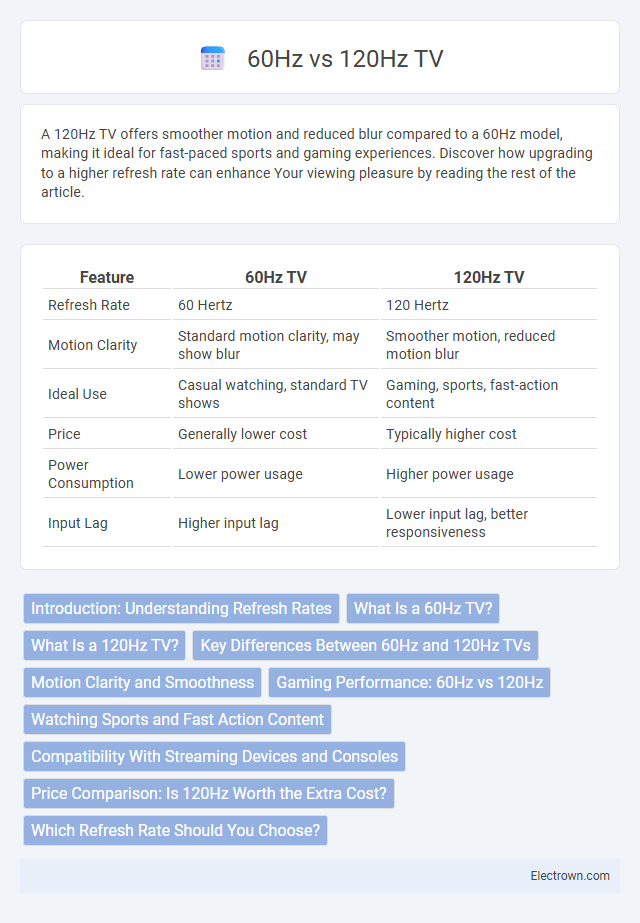
 electrown.com
electrown.com