SDRAM offers synchronized access to system bus cycles, making it ideal for high-speed applications requiring large memory capacity, while SRAM provides faster access times and higher reliability with no need for refresh cycles, commonly used in cache memory. Explore the rest of the article to understand which memory type best suits your needs.
Table of Comparison
| Feature | SDRAM | SRAM |
|---|---|---|
| Full Name | Synchronous Dynamic Random Access Memory | Static Random Access Memory |
| Speed | Slower compared to SRAM | Faster; low latency |
| Data Storage | Uses capacitors that require periodic refreshing | Uses flip-flops; retains data without refresh |
| Power Consumption | Higher due to refresh cycles | Lower during operation; no refresh needed |
| Density | Higher; more bits per chip | Lower; less dense |
| Cost | Lower cost per bit | Higher cost per bit |
| Application | Main memory in computers | Cache memory and small SRAM banks |
| Volatility | Volatile memory | Volatile memory |
Introduction to SDRAM and SRAM
SDRAM (Synchronous Dynamic Random Access Memory) synchronizes with the system clock for efficient data processing, making it ideal for high-speed applications like main memory in computers. SRAM (Static Random Access Memory) uses bistable latching circuitry to store data, providing faster access times and lower latency but at higher cost and power consumption, typically used for cache memory. Both types serve distinct roles in computer architecture, balancing speed, complexity, and capacity requirements.
Key Differences Between SDRAM and SRAM
SDRAM (Synchronous Dynamic RAM) synchronizes with the system clock to provide high-speed data access, while SRAM (Static RAM) uses bistable latching circuitry for faster access times without the need for refresh cycles. SDRAM is commonly used as main memory in computers due to its higher density and lower cost, whereas SRAM is favored in cache memory and embedded applications for its speed and stability. Key differences include SDRAM's reliance on periodic refresh to maintain data versus SRAM's static storage, leading to SDRAM's slower access speed but larger capacity compared to SRAM.
Structure and Architecture Overview
SDRAM (Synchronous Dynamic RAM) features a dynamic memory cell array with capacitors that require periodic refreshing, organized into banks with a synchronous interface to the system clock for timed access. SRAM (Static RAM) utilizes bistable flip-flop circuits per bit, eliminating the need for refreshing and providing faster access speeds with lower latency. The structural difference lies in SDRAM's reliance on charge storage and refresh cycles, whereas SRAM's architecture offers static data retention through transistor-based cells.
Speed and Performance Comparison
SRAM offers faster access times and lower latency compared to SDRAM due to its simpler internal architecture and lack of need for refreshing, making it ideal for cache memory in processors. SDRAM provides higher density and greater memory capacity but operates at slower speeds because it synchronizes with the system clock and requires periodic refresh cycles. Your choice between SDRAM and SRAM should balance the need for speed and performance against cost and memory size requirements.
Power Consumption Analysis
SDRAM typically consumes less power than SRAM due to its dynamic nature, which periodically refreshes stored data but allows for lower transistor counts per bit. SRAM's static memory cells require constant power to maintain data, leading to higher idle power consumption compared to SDRAM. Understanding your application's power constraints helps in choosing between SDRAM's energy efficiency during data retention and SRAM's faster access speeds but higher power usage.
Cost and Availability
SDRAM generally offers a lower cost per megabyte compared to SRAM, making it more affordable for large memory requirements in consumer electronics. SRAM provides faster access speeds but is more expensive and less commonly available due to its complex design and higher production costs. Your choice between SDRAM and SRAM will likely depend on budget constraints and the availability of high-speed memory for your specific application.
Typical Applications of SDRAM and SRAM
SDRAM is commonly used in computer main memory, laptops, and gaming consoles due to its high capacity and cost-effectiveness, making it ideal for applications requiring large data storage and average-speed access. SRAM, with its faster access times and lower latency, is typically found in CPU cache memory, routers, and small embedded systems where speed and reliability are critical. Your choice between SDRAM and SRAM depends largely on whether high capacity or ultra-fast access speed is the priority in your application.
Pros and Cons of SDRAM
SDRAM offers higher storage capacity and lower cost per bit compared to SRAM, making it ideal for applications requiring large memory arrays like main system memory. It operates synchronously with the CPU clock, improving timing predictability and enabling faster data access, but suffers from higher latency and lower speed than SRAM. Your choice depends on whether you prioritize cost-efficient, large-size memory (SDRAM) or faster, low-latency memory (SRAM) for cache and critical processing tasks.
Pros and Cons of SRAM
SRAM offers faster access times and greater reliability compared to SDRAM, making it ideal for cache memory in CPUs where speed is critical. However, SRAM is more expensive and consumes more power due to its complex transistor design, limiting its use to smaller memory sizes. Your choice depends on the need for speed and stability versus cost and power efficiency.
Choosing the Right Memory: SDRAM vs SRAM
Choosing the right memory between SDRAM and SRAM depends on speed, cost, and application requirements. SDRAM offers higher density and lower cost per bit, making it suitable for main system memory in computers and devices requiring large capacity. SRAM provides faster access times and lower latency, ideal for cache memory where speed is critical but capacity can be smaller.
SDRAM vs SRAM Infographic
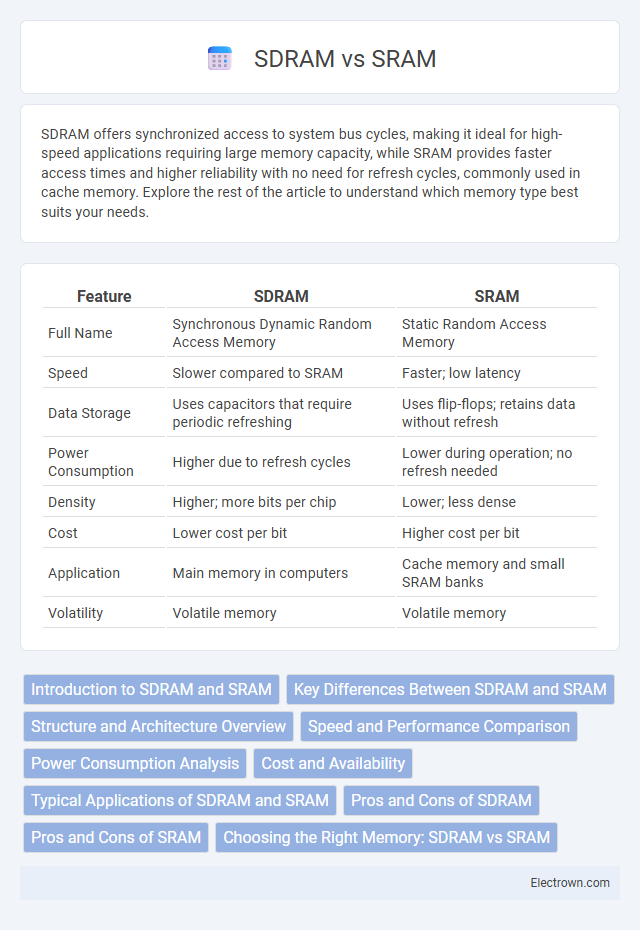
 electrown.com
electrown.com